Warp
FeaturedOfficialby
A fast, AI‑augmented development environment that combines a modern terminal with multi‑agent capabilities for coding, debugging, and deployment.
Warp Overview
What is Warp about?
Warp provides an agentic development environment where developers can interact with multiple AI agents using plain English or shell commands. The agents can write code, create pull requests, debug issues, and even trigger deployments while maintaining full context across multi‑repo codebases.
How to use Warp?
- Install the client for your platform (macOS, Linux, Windows) via the provided download links or package managers (e.g.,
brew install --cask warp,winget install Warp.Warp). - Launch Warp and start a new session.
- Describe the task you want to accomplish—e.g., "write a function to parse CSV"—or type a shell command.
- Select the appropriate agent (Code, Agents, Terminal, Drive) and let it generate the output.
- Review, edit, and approve the agent’s actions, or grant it autonomy for deeper automation.
Key features of Warp
- Code agents: Generate, refactor, and test production‑grade code across multiple repositories.
- Agents manager: Deploy, monitor, and orchestrate several agents simultaneously.
- Intelligent terminal: Speed‑focused terminal with AI‑driven suggestions and shortcuts.
- Drive: Centralized knowledge base that stores context for agents and teammates.
- Privacy & security controls: Configurable autonomy, BYO LLM, zero data retention, granular telemetry toggles.
- Enterprise capabilities: SAML SSO, dedicated account manager, unlimited notebooks, AI requests, and workflows.
Use cases of Warp
- Rapid feature development: Prompt an agent to implement a new feature, then let another agent write tests and open a PR.
- Incident response: Query agents to locate a Sentry error, generate a fix, and deploy automatically.
- Onboarding: New engineers use Warp to explore codebases with AI‑guided tours and context from Drive.
- Continuous deployment: Agents run CI pipelines, deploy to Vercel or other platforms, and report status.
- Cross‑team collaboration: Share Drive notebooks containing project context, reducing knowledge silos.
FAQ from Warp
Q: Does Warp store my code or send it to external models? A: No. Data never leaves your environment for training; you can disable telemetry with a single click and use BYO LLMs on enterprise plans.
Q: Can I control how much autonomy an agent has? A: Yes. Autonomy levels are configurable per agent or organization, ranging from step‑by‑step approval to full autonomous execution.
Q: What platforms are supported? A: macOS (DMG, Homebrew), Linux (DEB, RPM, Arch, AppImage, tar.zst), and Windows (EXE, Winget).
Q: Is there a free tier? A: Warp offers a free personal tier with basic AI requests; advanced features and unlimited usage are available on paid or enterprise plans.
Q: How does Warp integrate with existing tools? A: It works with common CLIs (git, gh, Vercel, Linear, etc.) and can be scripted via the terminal or Drive notebooks.
Warp's README
Title: The Agentic Development Environment
URL Source: https://www.warp.dev/
Markdown Content: Warp: The Agentic Development Environment
===============
Announcing Warp University: short video tutorials to go from zero to Warp speed.
- Features
- Resources
- Pricing
- Careers
- Enterprise
Features * Code Use agents to build complex features in production codebases * Agents Deploy multiple agents, track them centrally, and step in easily * Terminal Work faster with a modern, intelligent terminal built for speed * Drive Centralize knowledge & context for agents and teammates
Resources * Blog * Docs * Warp University * Changelog * Company * How We Work * Careers * Contact * Privacy
-
Code Use agents to build complex features in production codebases
-
Agents Deploy multiple agents, track them centrally, and step in easily
-
Terminal Work faster with a modern, intelligent terminal built for speed
-
Drive Centralize knowledge & context for agents and teammates
The Agentic Development Environment
Warp is the fastest way to build with multiple AI agents—from writing code to shipping it. The best overall coding and terminal agent.
brew install --cask warp
.deb Debian, Ubuntu
.rpm Red Hat, Fedora, SUSE
Download for Windows For Windows 11/10 x64
Download for Windows For Windows 11/10 ARM64
Download for Windows x64, ARM64
winget install Warp.Warp
On a mobile device? Send Warp to your work station.
Send link

Trusted by over half a million engineers at leading companies
#1
71%

Warp 2.0
What's new in Warp 2.0
Founder and CEO Zach Lloyd introduces the Agentic Development Environment.

Step 01
Tell your computer what to do
Use plain English or shell commands to describe what you want. Warp can write code, debug, create PRs, and more.

Step 02
Agents write code, tailored to your context
Warp is built for professional development. Agents work across multi-repo codebases, have access to MCP servers, Warp Drive, and rules so they have all the context they need.

Step 03
Run multiple agents in parallel
Build a feature, debug a Sentry error, and deploy— all at once. Warp helps you manage multiple agents centrally and step in when they need your help.
“Warp's AI features are thoughtful and feel like part of the core experience, not an afterthought or add on. Warp’s coding agent works alongside you, for you, doubling my output and letting me multitask.”
Chris Pennington
Developer Experience Engineer at Resend
Your privacy and security
Transparency and control at every touchpoint.
Complete control of your agents
Control exactly how much autonomy agents have, from approving every step to allowing full autonomy. Configurable at the individual and enterprise level.
Your data, secure and private
No training on your data by external model providers. Control over analytics and telemetry -- one click disable. ZDR and BYO LLM available on enterprise plans.
Full transparency
You can read the list of high-level telemetry events that get sent for app analytics and monitor telemetry in real-time with our native Network Log. Visit our Privacy docs for more info.
Try it in Warp
Discover how the Warp team and community are using Warp in their day-to-day development.
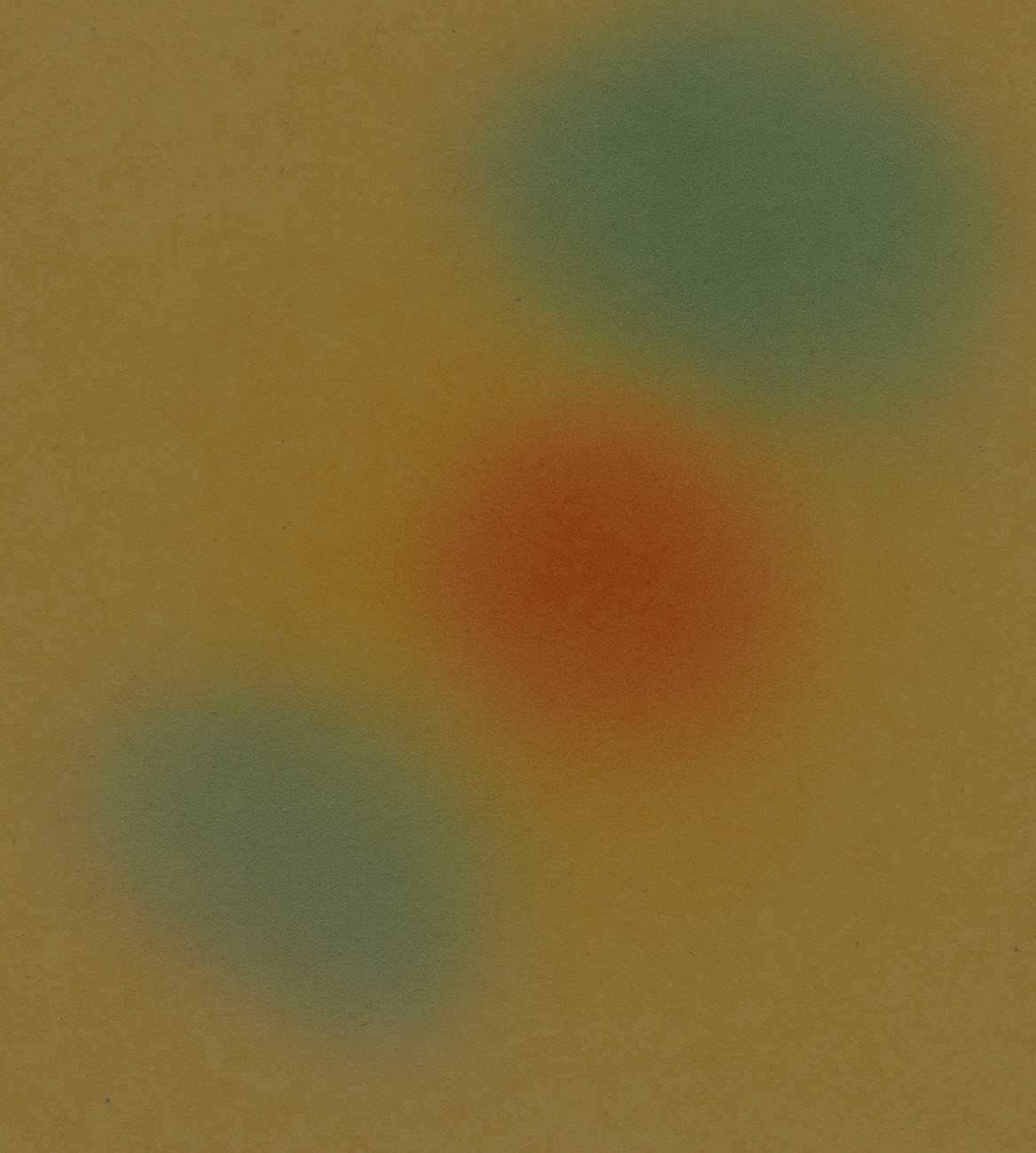 Build a next.js web app
Build a next.js web app
Build a modern web application for a community-driven collection of Warp prompts and examples. Try it in Warp
 Address my Linear issue
Address my Linear issue
Use the Linear MCP server to fetch details about a specific linear ticket. Implement a fix if there's enough information included in the ticket. Try it in Warp
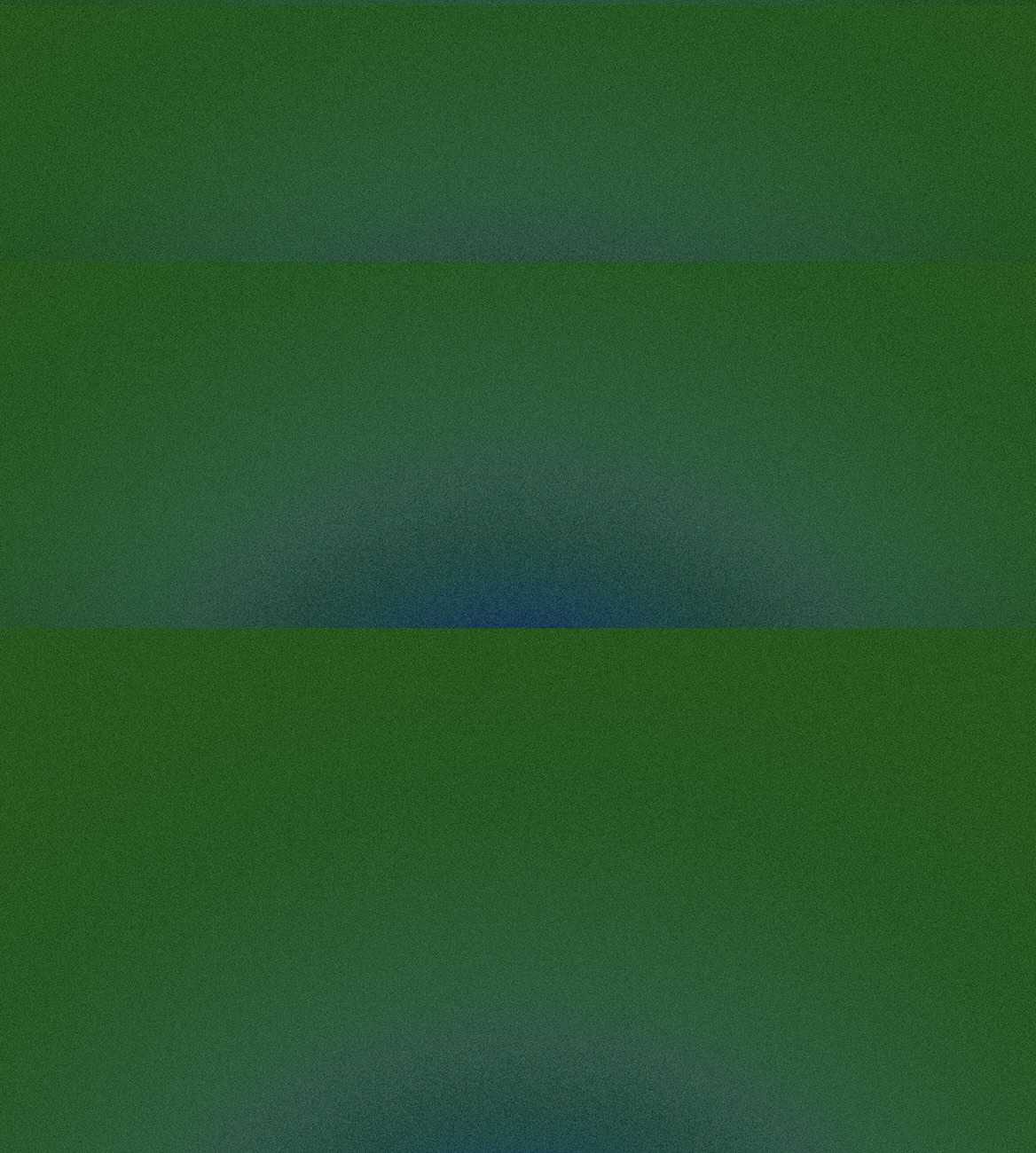 Create a PR with comments
Create a PR with comments
Diff my branch against its current root, and write a sensible PR description. Use the gh CLI to push the PR to github, and open the PR in my browser. Try it in Warp
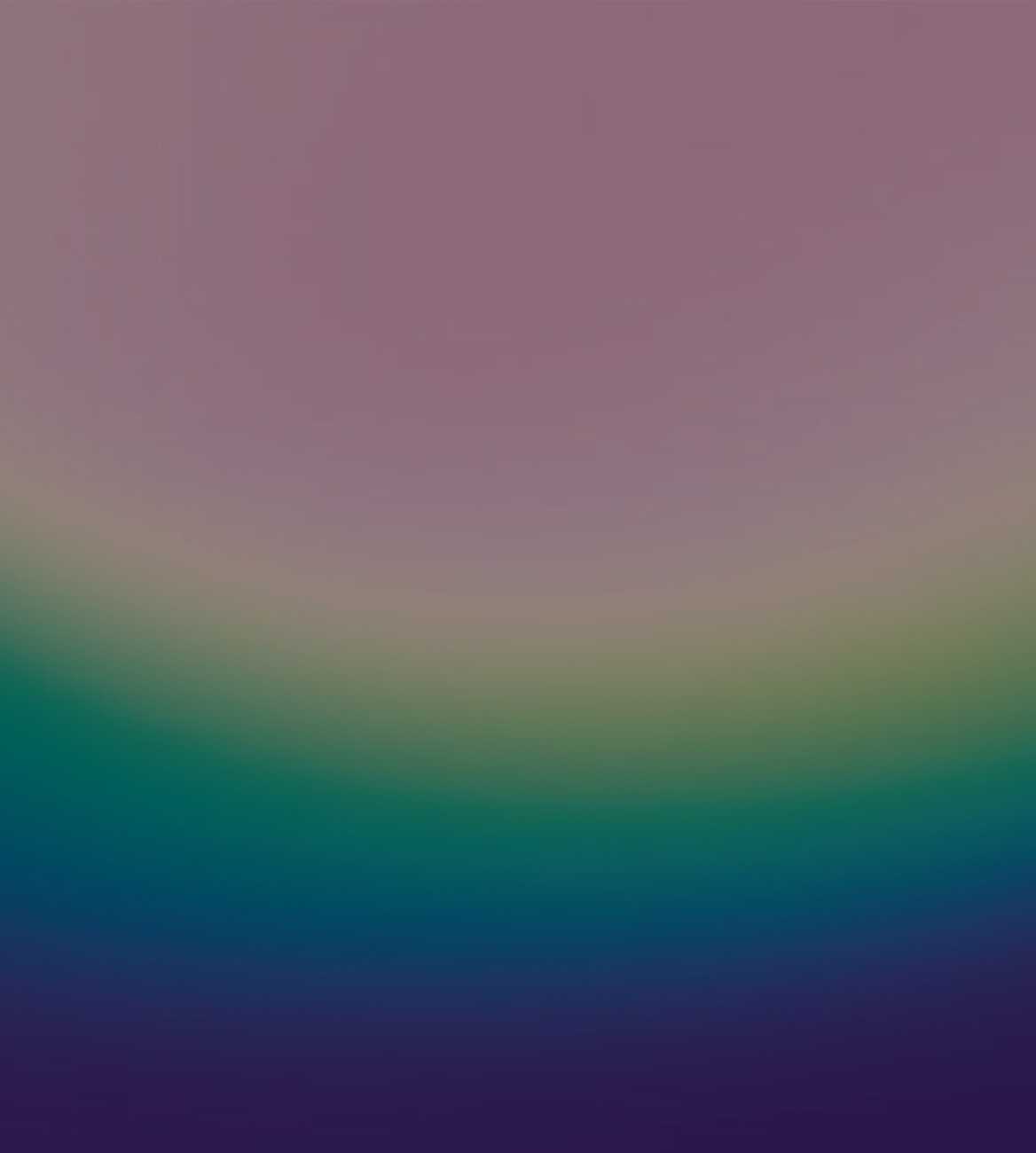 Deploy my project to Vercel
Deploy my project to Vercel
Use the Vercel CLI to deploy this project and confirm the deployment URL once it's live. Try it in Warp
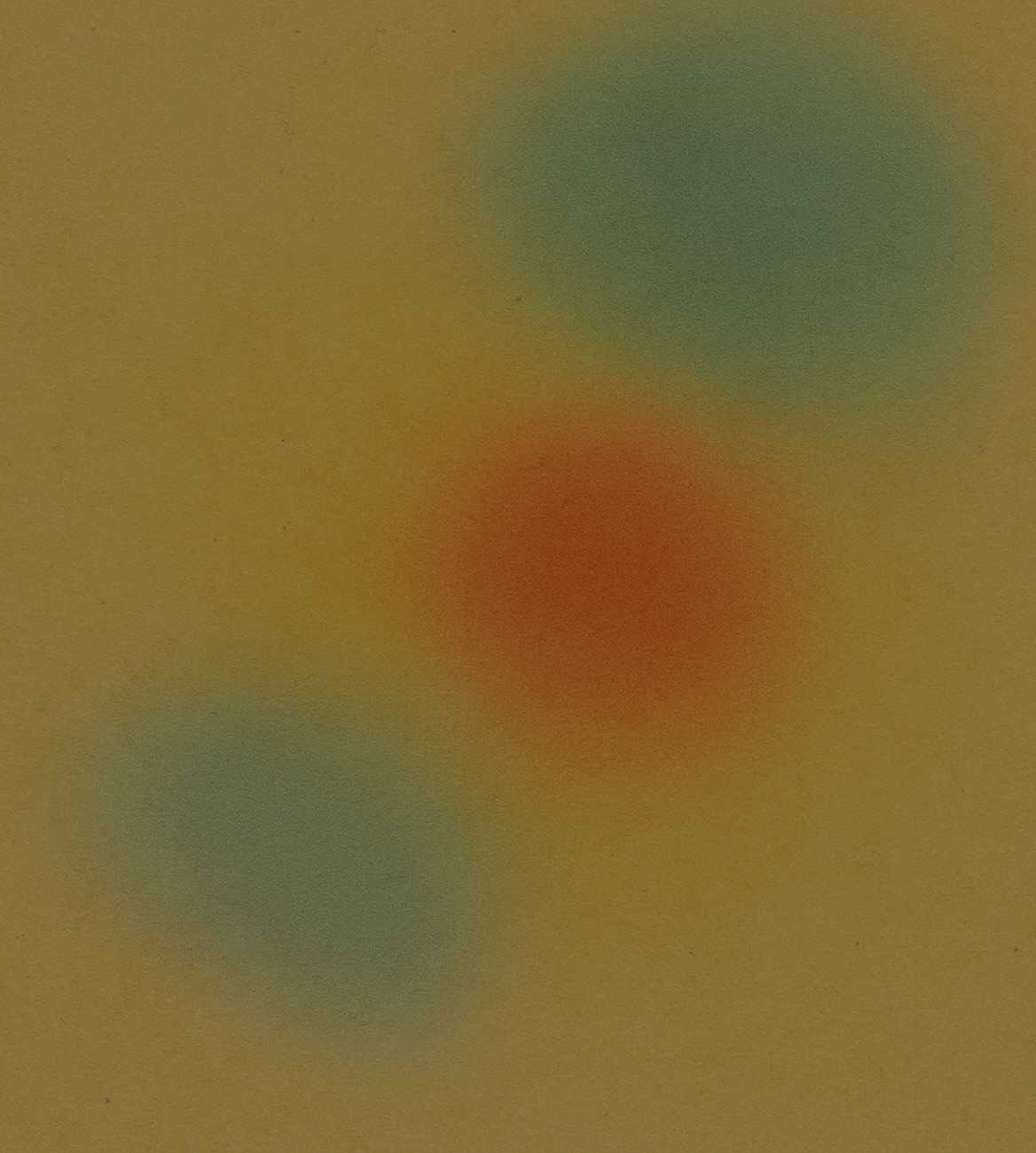 Start a local Minecraft server
Start a local Minecraft server
Install dependencies, write a start.sh script, and then run the server. Try it in Warp
Warp for Enterprise
Boost productivity across your engineering org
Streamline team onboarding, improve incident response, and encourage AI adoption—with advanced security and compliance to meet company requirements.
-
Dedicated account manager
-
Personalized onboarding
-
SAML-based SSO
-
Bring your own LLM
-
Zero data retention
-
Unlimited Notebooks
-
Unlimited AI requests
-
Unlimited Workflows
-
Private email support
-
Dedicated account manager
-
Personalized onboarding
-
SAML-based SSO
-
Bring your own LLM
-
Zero data retention
-
Unlimited Notebooks
-
Unlimited AI requests
-
Unlimited Workflows
-
Private email support












Warp is absolutely amazing. It has transformed my workflow.
Yash Patil
Technical Staff at OpenAI
Features
Explore
- Pricing
- Download
- Documentation
- Warp for Coding
- Warp for Deployment
- Enterprise
- Do Things with Warp
- Terminus
Company
All Rights Reserved © 2025
All Downloads
Get Warp today
Get early access to unreleased and experimental features with Warp Preview
Mac
brew install --cask warp
Linux
.deb Debian, Ubuntu.rpm Red Hat, Fedora, SUSE
Windows
.exe For Windows 11/10 x64.exe For Windows 11/10 ARM64.exe x64, ARM64
winget install Warp.Warp
Warp Reviews
Login Required
Please log in to share your review and rating for this MCP.
Related MCP Servers
Discover more MCP servers with similar functionality and use cases
Zed
OfficialClientby zed-industries
Provides real-time collaborative editing powered by Rust, enabling developers to edit code instantly across machines with a responsive, GPU-accelerated UI.
Cline
Clientby cline
Provides autonomous coding assistance directly in the IDE, enabling file creation, editing, terminal command execution, browser interactions, and tool extension with user approval at each step.
Continue
Clientby continuedev
Provides continuous AI assistance across IDEs, terminals, and CI pipelines, offering agents, chat, inline editing, and autocomplete to accelerate software development.
GitHub MCP Server
by github
Enables AI agents, assistants, and chatbots to interact with GitHub via natural‑language commands, providing read‑write access to repositories, issues, pull requests, workflows, security data and team activity.
Goose
Clientby block
Automates engineering tasks by installing, executing, editing, and testing code using any large language model, providing end‑to‑end project building, debugging, workflow orchestration, and external API interaction.
Roo Code
OfficialClientby RooCodeInc
An autonomous coding agent that lives inside VS Code, capable of generating, refactoring, debugging code, managing files, running terminal commands, controlling a browser, and adapting its behavior through custom modes and instructions.
Mcp Agent
Clientby lastmile-ai
A lightweight, composable framework for building AI agents using Model Context Protocol and simple workflow patterns.
Firebase CLI
by firebase
Provides a command‑line interface to manage, test, and deploy Firebase projects, covering hosting, databases, authentication, cloud functions, extensions, and CI/CD workflows.
Gptme
Clientby gptme
Empowers large language models to act as personal AI assistants directly inside the terminal, providing capabilities such as code execution, file manipulation, web browsing, vision, and interactive tool usage.















