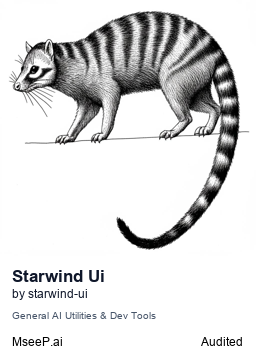Starwind UI
by starwind-ui
starwind-ui-mcp is a local Model Context Protocol (MCP) server implementation for Starwind UI, designed to enhance AI tools like Cursor, Windsurf, and Claude by providing specific functionalities for working with Starwind UI components.
Starwind UI Overview
What is starwind-ui-mcp?
starwind-ui-mcp is a TypeScript-based local server that implements the Model Context Protocol (MCP) specifically for Starwind UI. It acts as a bridge, allowing AI tools to better understand and interact with Starwind UI components by providing relevant commands, documentation, and data.
How to use starwind-ui-mcp?
starwind-ui-mcp can be used by configuring your AI development environment (e.g., Windsurf, Cursor, Claude Code) to connect to the local MCP server. This typically involves adding a JSON configuration to your IDE settings that specifies the command to run the npx @starwind-ui/mcp package. For automated installation with Claude Desktop, you can use Smithery via npx -y @smithery/cli install @starwind-ui/starwind-ui-mcp --client claude.
Key Features of starwind-ui-mcp
- Tool-based Architecture: A modular design that allows for easy addition of new functionalities.
- Starwind UI Documentation Tool: Provides access to documentation links for Starwind UI components and guides.
- Package Manager Detection: Automatically detects and utilizes the appropriate package manager (npm, yarn, pnpm).
- LLM Data Fetcher: Retrieves Starwind UI information for Large Language Models (LLMs) with built-in caching and rate limiting.
- TypeScript Implementation: Developed with TypeScript for enhanced type safety and a better developer experience.
- Standard I/O Transport: Communicates with AI assistants using standard input/output.
- Available Tools: Includes
init_project,install_component,update_component,get_documentation,fetch_llm_data, andget_package_manager.
Use Cases of starwind-ui-mcp
- AI-assisted Development: Enables AI tools like Cursor, Windsurf, and Claude to provide more intelligent assistance when developing with Starwind UI components.
- Automated Project Setup: Quickly initialize new Starwind UI projects.
- Component Management: Streamline the installation and updating of Starwind UI components.
- Accessing Documentation: Easily retrieve relevant Starwind UI documentation within your AI-powered environment.
- LLM Integration: Provide LLMs with up-to-date Starwind UI data for more accurate code generation and suggestions.
FAQ about starwind-ui-mcp
Q: What is MCP? A: MCP stands for Model Context Protocol, which is a protocol designed to extend AI capabilities through local servers. starwind-ui-mcp is a specific implementation of this protocol for Starwind UI.
Q: How can I add new tools to the server?
A: To add new tools, you need to create a new tool file in the src/tools/ directory, register it in src/tools/index.ts, enable it in src/config/settings.ts, and then rebuild and restart the server.
Q: What package manager does starwind-ui-mcp use for development?
A: The project is set up to use PNPM for development purposes. If you use a different package manager, you may need to update the package.json file accordingly.
Starwind UI's README
Starwind UI MCP Server
A TypeScript implementation of a Model Context Protocol (MCP) server for Starwind UI, providing tools to help developers work with Starwind UI components when leveraging AI tools like Claude, Windsurf, Cursor, and more.
Quick Start
Using npx
Instructions to set up your IDE to use a local MCP server vary by IDE. Here are examples for different platforms:
Windsurf:
{
"mcpServers": {
"starwind-ui": {
"command": "npx",
"args": ["-y", "@starwind-ui/mcp"],
"env": {}
}
}
}
Cursor:
{
"mcpServers": {
"starwind-ui": {
"command": "npx",
"args": ["-y", "@starwind-ui/mcp"],
"env": {}
}
}
}
Claude Code:
{
"mcpServers": {
"starwind-ui": {
"command": "npx",
"args": ["-y", "@starwind-ui/mcp"],
"env": {}
}
}
}
Detailed instructions:
Installing via Smithery
To install Starwind UI MCP Server for Claude Desktop automatically via Smithery:
npx -y @smithery/cli install @starwind-ui/starwind-ui-mcp --client claude
Available Tools
| Tool Name | Description |
|---|---|
init_project |
Initializes a new Starwind UI project |
install_component |
Generates installation commands for Starwind UI components |
update_component |
Generates update commands for Starwind UI components |
get_documentation |
Returns documentation links for Starwind UI components and guides |
fetch_llm_data |
Fetches LLM data from starwind.dev (rate limited, with caching) |
get_package_manager |
Detects and returns the current package manager information |
What is MCP?
The Model Context Protocol (MCP) is a protocol for extending AI capabilities through local servers. This implementation provides Starwind UI-specific tools to enhance AI assistant capabilities when working with Starwind UI. For more information about MCP itself, please visit the official documentation.
Features
- Tool-based Architecture - Modular design for easy addition of new tools
- Starwind UI Documentation Tool - Access documentation links for Starwind UI components
- Package Manager Detection - Detect and use the appropriate package manager (npm, yarn, pnpm)
- LLM Data Fetcher - Retrieve Starwind UI information for LLMs with caching and rate limiting
- TypeScript Implementation - Built with TypeScript for better type safety and developer experience
- Standard I/O Transport - Uses stdio for communication with AI assistants
Development
This project is set up to use PNPM for package manager for development purposes. If you are not using pnpm, you will need to update the package.json file with the appropriate package manager commands you need.
Project Structure
src/
├── config/ # Server configuration
│ └── settings.ts # Configuration settings
├── tools/ # MCP tools implementations
│ ├── index.ts # Tool registration
│ └── *.ts # Individual tool implementations
├── utils/ # Utility functions
└── server.ts # Main MCP server implementation
Adding New Tools
To add your own tools to the server:
- Create a new tool file in the
src/tools/directory - Register the tool in
src/tools/index.ts - Enable the tool in
src/config/settings.ts - Rebuild the server with
pnpm build - Restart the server with
pnpm start
License
MIT License - See LICENSE file for details.
Security
Starwind UI Reviews
Login Required
Please log in to share your review and rating for this MCP.
Related MCP Servers
Discover more MCP servers with similar functionality and use cases
Zed
OfficialClientby zed-industries
Provides real-time collaborative editing powered by Rust, enabling developers to edit code instantly across machines with a responsive, GPU-accelerated UI.
Cline
Clientby cline
Provides autonomous coding assistance directly in the IDE, enabling file creation, editing, terminal command execution, browser interactions, and tool extension with user approval at each step.
Continue
Clientby continuedev
Provides continuous AI assistance across IDEs, terminals, and CI pipelines, offering agents, chat, inline editing, and autocomplete to accelerate software development.
GitHub MCP Server
by github
Enables AI agents, assistants, and chatbots to interact with GitHub via natural‑language commands, providing read‑write access to repositories, issues, pull requests, workflows, security data and team activity.
Goose
Clientby block
Automates engineering tasks by installing, executing, editing, and testing code using any large language model, providing end‑to‑end project building, debugging, workflow orchestration, and external API interaction.
Roo Code
OfficialClientby RooCodeInc
An autonomous coding agent that lives inside VS Code, capable of generating, refactoring, debugging code, managing files, running terminal commands, controlling a browser, and adapting its behavior through custom modes and instructions.
Mcp Agent
Clientby lastmile-ai
A lightweight, composable framework for building AI agents using Model Context Protocol and simple workflow patterns.
Firebase CLI
by firebase
Provides a command‑line interface to manage, test, and deploy Firebase projects, covering hosting, databases, authentication, cloud functions, extensions, and CI/CD workflows.
Gptme
Clientby gptme
Empowers large language models to act as personal AI assistants directly inside the terminal, providing capabilities such as code execution, file manipulation, web browsing, vision, and interactive tool usage.