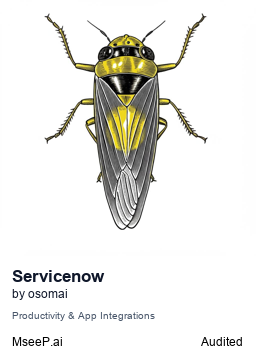ServiceNow
by echelon-ai-labs
A Model Completion Protocol (MCP) server implementation for ServiceNow, allowing Claude to interact with ServiceNow instances.
ServiceNow Overview
What is servicenow-mcp?
servicenow-mcp is a Model Completion Protocol (MCP) server that acts as a bridge between Claude (an AI) and ServiceNow instances. It enables Claude to connect to ServiceNow, retrieve data, and perform various actions through the ServiceNow API, facilitating seamless integration and automation of tasks within ServiceNow.
How to use servicenow-mcp?
To use servicenow-mcp, you first need to install it by cloning the repository, creating a virtual environment, and installing the package. You'll also need to configure your ServiceNow credentials in a .env file. The server can be run in two modes:
- Standard (stdio) Mode: Start the server using
python -m servicenow_mcp.cli. - Server-Sent Events (SSE) Mode: Run as a web server using
servicenow-mcp-ssecommand, allowing for more flexible integration options.
For integration with Claude, you can use the MCP CLI to install and register the server, or manually configure it in Claude Desktop by editing the claude_desktop_config.json file with the server command, arguments, and environment variables.
Key Features of servicenow-mcp
- ServiceNow Connectivity: Connects to ServiceNow instances using various authentication methods (Basic, OAuth, API Key).
- Data Interaction: Query, create, update, and delete ServiceNow records and tables.
- Workflow and Script Execution: Execute ServiceNow scripts and workflows.
- Service Catalog Management: Access, query, analyze, and optimize the ServiceNow Service Catalog.
- Tool Packaging: Supports loading subsets of tools (packages) to manage the number of exposed tools to the language model, with predefined role-based packages like
service_desk,catalog_builder,change_coordinator, etc. - Communication Modes: Supports both stdio and Server-Sent Events (SSE) communication.
- Debugging: Includes a debug mode for troubleshooting.
- Comprehensive Toolset: Provides a wide array of tools for:
- Incident Management (create, update, resolve, list incidents)
- Service Catalog Management (list, get, create, update categories and items, manage variables)
- Catalog Optimization (get recommendations, update items)
- Change Management (create, update, list, approve, reject change requests, add tasks)
- Agile Management (create, update, list stories, epics, scrum tasks, projects, manage dependencies)
- Workflow Management (list, get, create, update, delete workflows)
- Script Include Management (list, get, create, update, delete script includes)
- Changeset Management (list, get, create, update, commit, publish changesets, add files)
- Knowledge Base Management (create, list, update, publish articles and knowledge bases, manage categories)
- User Management (create, update, get, list users and groups, add/remove group members)
- UI Policy Tools (create UI policies and actions)
Use Cases of servicenow-mcp
servicenow-mcp can be used for a variety of automation and interaction scenarios with ServiceNow, including:
- Automated Incident Management: Create, update, and resolve incidents programmatically.
- Service Catalog Automation: Manage and optimize service catalog items, categories, and variables.
- Change Management Automation: Automate the creation, approval, and management of change requests.
- Agile Project Management: Streamline the management of user stories, epics, and scrum tasks within ServiceNow.
- Workflow and Script Automation: Trigger and manage ServiceNow workflows and script includes from an external AI.
- Knowledge Base Automation: Automate the creation, publication, and management of knowledge articles.
- User and Group Management: Automate user and group provisioning and management tasks.
- Integration with AI Assistants: Enable AI models like Claude to directly interact with and control ServiceNow functionalities through natural language queries.
FAQ from servicenow-mcp
Q: What are the prerequisites for installing servicenow-mcp? A: You need Python 3.11 or higher and a ServiceNow instance with appropriate access credentials.
Q: How can I manage the number of tools exposed to the language model?
A: You can use the "Tool Packaging" feature by setting the MCP_TOOL_PACKAGE environment variable to a specific package name (e.g., catalog_builder). This loads only a subset of tools defined in config/tool_packages.yaml.
Q: What are the available authentication methods? A: servicenow-mcp supports Basic, OAuth, and API Key authentication methods.
Q: How can I troubleshoot common errors with Change Management Tools?
A: Common errors include incorrect parameter types (argument after ** must be a mapping, not CreateChangeRequestParams), missing required parameters (Missing required parameter 'type'), invalid parameter values (Invalid value for parameter 'type'), and incorrect order of authentication parameters (Cannot find get_headers method in either auth_manager or server_config). The documentation provides solutions for these issues, often involving ensuring correct parameter types, providing all required fields, using valid values, and checking parameter order.
Q: Can I contribute to servicenow-mcp? A: Yes, contributions are welcome. You can fork the repository, create a feature branch, commit your changes, and open a Pull Request.
ServiceNow's README
ServiceNow MCP Server
A Model Completion Protocol (MCP) server implementation for ServiceNow, allowing Claude to interact with ServiceNow instances.
Overview
This project implements an MCP server that enables Claude to connect to ServiceNow instances, retrieve data, and perform actions through the ServiceNow API. It serves as a bridge between Claude and ServiceNow, allowing for seamless integration.
Features
- Connect to ServiceNow instances using various authentication methods (Basic, OAuth, API Key)
- Query ServiceNow records and tables
- Create, update, and delete ServiceNow records
- Execute ServiceNow scripts and workflows
- Access and query the ServiceNow Service Catalog
- Analyze and optimize the ServiceNow Service Catalog
- Debug mode for troubleshooting
- Support for both stdio and Server-Sent Events (SSE) communication
Installation
Prerequisites
- Python 3.11 or higher
- A ServiceNow instance with appropriate access credentials
Setup
-
Clone this repository:
git clone https://github.com/yourusername/servicenow-mcp.git cd servicenow-mcp -
Create a virtual environment and install the package:
python -m venv .venv source .venv/bin/activate # On Windows: .venv\Scripts\activate pip install -e . -
Create a
.envfile with your ServiceNow credentials:SERVICENOW_INSTANCE_URL=https://your-instance.service-now.com SERVICENOW_USERNAME=your-username SERVICENOW_PASSWORD=your-password SERVICENOW_AUTH_TYPE=basic # or oauth, api_key
Usage
Standard (stdio) Mode
To start the MCP server:
python -m servicenow_mcp.cli
Or with environment variables:
SERVICENOW_INSTANCE_URL=https://your-instance.service-now.com SERVICENOW_USERNAME=your-username SERVICENOW_PASSWORD=your-password SERVICENOW_AUTH_TYPE=basic python -m servicenow_mcp.cli
Server-Sent Events (SSE) Mode
The ServiceNow MCP server can also run as a web server using Server-Sent Events (SSE) for communication, which allows for more flexible integration options.
Starting the SSE Server
You can start the SSE server using the provided CLI:
servicenow-mcp-sse --instance-url=https://your-instance.service-now.com --username=your-username --password=your-password
By default, the server will listen on 0.0.0.0:8080. You can customize the host and port:
servicenow-mcp-sse --host=127.0.0.1 --port=8000
Connecting to the SSE Server
The SSE server exposes two main endpoints:
/sse- The SSE connection endpoint/messages/- The endpoint for sending messages to the server
Example
See the examples/sse_server_example.py file for a complete example of setting up and running the SSE server.
from servicenow_mcp.server import ServiceNowMCP
from servicenow_mcp.server_sse import create_starlette_app
from servicenow_mcp.utils.config import ServerConfig, AuthConfig, AuthType, BasicAuthConfig
import uvicorn
# Create server configuration
config = ServerConfig(
instance_url="https://your-instance.service-now.com",
auth=AuthConfig(
type=AuthType.BASIC,
config=BasicAuthConfig(
username="your-username",
password="your-password"
)
),
debug=True,
)
# Create ServiceNow MCP server
servicenow_mcp = ServiceNowMCP(config)
# Create Starlette app with SSE transport
app = create_starlette_app(servicenow_mcp, debug=True)
# Start the web server
uvicorn.run(app, host="0.0.0.0", port=8080)
Tool Packaging (Optional)
To manage the number of tools exposed to the language model (especially in environments with limits), the ServiceNow MCP server supports loading subsets of tools called "packages". This is controlled via the MCP_TOOL_PACKAGE environment variable.
Configuration
- Environment Variable: Set the
MCP_TOOL_PACKAGEenvironment variable to the name of the desired package.export MCP_TOOL_PACKAGE=catalog_builder - Package Definitions: The available packages and the tools they include are defined in
config/tool_packages.yaml. You can customize this file to create your own packages.
Behavior
- If
MCP_TOOL_PACKAGEis set to a valid package name defined inconfig/tool_packages.yaml, only the tools listed in that package will be loaded. - If
MCP_TOOL_PACKAGEis not set or is empty, thefullpackage (containing all tools) is loaded by default. - If
MCP_TOOL_PACKAGEis set to an invalid package name, thenonepackage is loaded (no tools exceptlist_tool_packages), and a warning is logged. - Setting
MCP_TOOL_PACKAGE=noneexplicitly loads no tools (exceptlist_tool_packages).
Available Packages (Default)
The default config/tool_packages.yaml includes the following role-based packages:
service_desk: Tools for incident handling and basic user/knowledge lookup.catalog_builder: Tools for creating and managing service catalog items, categories, variables, and related scripting (UI Policies, User Criteria).change_coordinator: Tools for managing the change request lifecycle, including tasks and approvals.knowledge_author: Tools for creating and managing knowledge bases, categories, and articles.platform_developer: Tools for server-side scripting (Script Includes), workflow development, and deployment (Changesets).system_administrator: Tools for user/group management and viewing system logs.agile_management: Tools for managing user stories, epics, scrum tasks, and projects.full: Includes all available tools (default).none: Includes no tools (exceptlist_tool_packages).
Introspection Tool
list_tool_packages: Lists all available tool package names defined in the configuration and shows the currently loaded package. This tool is available in all packages exceptnone.
Available Tools
Note: The availability of the following tools depends on the loaded tool package (see Tool Packaging section above). By default (full package), all tools are available.
Incident Management Tools
- create_incident - Create a new incident in ServiceNow
- update_incident - Update an existing incident in ServiceNow
- add_comment - Add a comment to an incident in ServiceNow
- resolve_incident - Resolve an incident in ServiceNow
- list_incidents - List incidents from ServiceNow
Service Catalog Tools
- list_catalog_items - List service catalog items from ServiceNow
- get_catalog_item - Get a specific service catalog item from ServiceNow
- list_catalog_categories - List service catalog categories from ServiceNow
- create_catalog_category - Create a new service catalog category in ServiceNow
- update_catalog_category - Update an existing service catalog category in ServiceNow
- move_catalog_items - Move catalog items between categories in ServiceNow
- create_catalog_item_variable - Create a new variable (form field) for a catalog item
- list_catalog_item_variables - List all variables for a catalog item
- update_catalog_item_variable - Update an existing variable for a catalog item
- list_catalogs - List service catalogs from ServiceNow
Catalog Optimization Tools
- get_optimization_recommendations - Get recommendations for optimizing the service catalog
- update_catalog_item - Update a service catalog item
Change Management Tools
- create_change_request - Create a new change request in ServiceNow
- update_change_request - Update an existing change request
- list_change_requests - List change requests with filtering options
- get_change_request_details - Get detailed information about a specific change request
- add_change_task - Add a task to a change request
- submit_change_for_approval - Submit a change request for approval
- approve_change - Approve a change request
- reject_change - Reject a change request
Agile Management Tools
Story Management
- create_story - Create a new user story in ServiceNow
- update_story - Update an existing user story in ServiceNow
- list_stories - List user stories with filtering options
- create_story_dependency - Create a dependency between two stories
- delete_story_dependency - Delete a dependency between stories
Epic Management
- create_epic - Create a new epic in ServiceNow
- update_epic - Update an existing epic in ServiceNow
- list_epics - List epics from ServiceNow with filtering options
Scrum Task Management
- create_scrum_task - Create a new scrum task in ServiceNow
- update_scrum_task - Update an existing scrum task in ServiceNow
- list_scrum_tasks - List scrum tasks from ServiceNow with filtering options
Project Management
- create_project - Create a new project in ServiceNow
- update_project - Update an existing project in ServiceNow
- list_projects - List projects from ServiceNow with filtering options
Workflow Management Tools
- list_workflows - List workflows from ServiceNow
- get_workflow - Get a specific workflow from ServiceNow
- create_workflow - Create a new workflow in ServiceNow
- update_workflow - Update an existing workflow in ServiceNow
- delete_workflow - Delete a workflow from ServiceNow
Script Include Management Tools
- list_script_includes - List script includes from ServiceNow
- get_script_include - Get a specific script include from ServiceNow
- create_script_include - Create a new script include in ServiceNow
- update_script_include - Update an existing script include in ServiceNow
- delete_script_include - Delete a script include from ServiceNow
Changeset Management Tools
- list_changesets - List changesets from ServiceNow with filtering options
- get_changeset_details - Get detailed information about a specific changeset
- create_changeset - Create a new changeset in ServiceNow
- update_changeset - Update an existing changeset
- commit_changeset - Commit a changeset
- publish_changeset - Publish a changeset
- add_file_to_changeset - Add a file to a changeset
Knowledge Base Management Tools
- create_knowledge_base - Create a new knowledge base in ServiceNow
- list_knowledge_bases - List knowledge bases with filtering options
- create_category - Create a new category in a knowledge base
- create_article - Create a new knowledge article in ServiceNow
- update_article - Update an existing knowledge article in ServiceNow
- publish_article - Publish a knowledge article in ServiceNow
- list_articles - List knowledge articles with filtering options
- get_article - Get a specific knowledge article by ID
User Management Tools
- create_user - Create a new user in ServiceNow
- update_user - Update an existing user in ServiceNow
- get_user - Get a specific user by ID, username, or email
- list_users - List users with filtering options
- create_group - Create a new group in ServiceNow
- update_group - Update an existing group in ServiceNow
- add_group_members - Add members to a group in ServiceNow
- remove_group_members - Remove members from a group in ServiceNow
- list_groups - List groups with filtering options
UI Policy Tools
- create_ui_policy - Creates a ServiceNow UI Policy, typically for a Catalog Item.
- create_ui_policy_action - Creates an action associated with a UI Policy to control variable states (visibility, mandatory, etc.).
Using the MCP CLI
The ServiceNow MCP server can be installed with the MCP CLI, which provides a convenient way to register the server with Claude.
# Install the ServiceNow MCP server with environment variables from .env file
mcp install src/servicenow_mcp/server.py -f .env
This command will register the ServiceNow MCP server with Claude and configure it to use the environment variables from the .env file.
Integration with Claude Desktop
To configure the ServiceNow MCP server in Claude Desktop:
- Edit the Claude Desktop configuration file at
~/Library/Application Support/Claude/claude_desktop_config.json(macOS) or the appropriate path for your OS:
{
"mcpServers": {
"ServiceNow": {
"command": "/Users/yourusername/dev/servicenow-mcp/.venv/bin/python",
"args": [
"-m",
"servicenow_mcp.cli"
],
"env": {
"SERVICENOW_INSTANCE_URL": "https://your-instance.service-now.com",
"SERVICENOW_USERNAME": "your-username",
"SERVICENOW_PASSWORD": "your-password",
"SERVICENOW_AUTH_TYPE": "basic"
}
}
}
}
- Restart Claude Desktop to apply the changes
Example Usage with Claude
Below are some example natural language queries you can use with Claude to interact with ServiceNow via the MCP server:
Incident Management Examples
- "Create a new incident for a network outage in the east region"
- "Update the priority of incident INC0010001 to high"
- "Add a comment to incident INC0010001 saying the issue is being investigated"
- "Resolve incident INC0010001 with a note that the server was restarted"
- "List all high priority incidents assigned to the Network team"
- "List all active P1 incidents assigned to the Network team."
Service Catalog Examples
- "Show me all items in the service catalog"
- "List all service catalog categories"
- "Get details about the laptop request catalog item"
- "Show me all catalog items in the Hardware category"
- "Search for 'software' in the service catalog"
- "Create a new category called 'Cloud Services' in the service catalog"
- "Update the 'Hardware' category to rename it to 'IT Equipment'"
- "Move the 'Virtual Machine' catalog item to the 'Cloud Services' category"
- "Create a subcategory called 'Monitors' under the 'IT Equipment' category"
- "Reorganize our catalog by moving all software items to the 'Software' category"
- "Create a description field for the laptop request catalog item"
- "Add a dropdown field for selecting laptop models to catalog item"
- "List all form fields for the VPN access request catalog item"
- "Make the department field mandatory in the software request form"
- "Update the help text for the cost center field"
- "Show me all service catalogs in the system"
- "List all hardware catalog items."
- "Find the catalog item for 'New Laptop Request'."
- "Show me the variables for the 'New Laptop Request' item."
- "Create a new variable named 'department_code' for the 'New Hire Setup' catalog item. Make it a mandatory string field."
Catalog Optimization Examples
- "Analyze our service catalog and identify opportunities for improvement"
- "Find catalog items with poor descriptions that need improvement"
- "Identify catalog items with low usage that we might want to retire"
- "Find catalog items with high abandonment rates"
- "Optimize our Hardware category to improve user experience"
Change Management Examples
- "Create a change request for server maintenance to apply security patches tomorrow night"
- "Schedule a database upgrade for next Tuesday from 2 AM to 4 AM"
- "Add a task to the server maintenance change for pre-implementation checks"
- "Submit the server maintenance change for approval"
- "Approve the database upgrade change with comment: implementation plan looks thorough"
- "Show me all emergency changes scheduled for this week"
- "List all changes assigned to the Network team"
- "Create a normal change request to upgrade the production database server."
- "Update change CHG0012345, set the state to 'Implement'."
Agile Management Examples
- "Create a new user story for implementing a new reporting dashboard"
- "Update the 'Implement a new reporting dashboard' story to set it as blocked"
- "List all user stories assigned to the Data Analytics team"
- "Create a dependency between the 'Implement a new reporting dashboard' story and the 'Develop data extraction pipeline' story"
- "Delete the dependency between the 'Implement a new reporting dashboard' story and the 'Develop data extraction pipeline' story"
- "Create a new epic called 'Data Analytics Initiatives'"
- "Update the 'Data Analytics Initiatives' epic to set it as completed"
- "List all epics in the 'Data Analytics' project"
- "Create a new scrum task for the 'Implement a new reporting dashboard' story"
- "Update the 'Develop data extraction pipeline' scrum task to set it as completed"
- "List all scrum tasks in the 'Implement a new reporting dashboard' story"
- "Create a new project called 'Data Analytics Initiatives'"
- "Update the 'Data Analytics Initiatives' project to set it as completed"
- "List all projects in the 'Data Analytics' epic"
Workflow Management Examples
- "Show me all active workflows in ServiceNow"
- "Get details about the incident approval workflow"
- "List all versions of the change request workflow"
- "Show me all activities in the service catalog request workflow"
- "Create a new workflow for handling software license requests"
- "Update the description of the incident escalation workflow"
- "Activate the new employee onboarding workflow"
- "Deactivate the old password reset workflow"
- "Add an approval activity to the software license request workflow"
- "Update the notification activity in the incident escalation workflow"
- "Delete the unnecessary activity from the change request workflow"
- "Reorder the activities in the service catalog request workflow"
Changeset Management Examples
- "List all changesets in ServiceNow"
- "Show me all changesets created by developer 'john.doe'"
- "Get details about changeset 'sys_update_set_123'"
- "Create a new changeset for the 'HR Portal' application"
- "Update the description of changeset 'sys_update_set_123'"
- "Commit changeset 'sys_update_set_123' with message 'Fixed login issue'"
- "Publish changeset 'sys_update_set_123' to production"
- "Add a file to changeset 'sys_update_set_123'"
- "Show me all changes in changeset 'sys_update_set_123'"
Knowledge Base Examples
- "Create a new knowledge base for the IT department"
- "List all knowledge bases in the organization"
- "Create a category called 'Network Troubleshooting' in the IT knowledge base"
- "Write an article about VPN setup in the Network Troubleshooting category"
- "Update the VPN setup article to include mobile device instructions"
- "Publish the VPN setup article so it's visible to all users"
- "List all articles in the Network Troubleshooting category"
- "Show me the details of the VPN setup article"
- "Find knowledge articles containing 'password reset' in the IT knowledge base"
- "Create a subcategory called 'Wireless Networks' under the Network Troubleshooting category"
User Management Examples
- "Create a new user Dr. Alice Radiology in the Radiology department"
- "Update Bob's user record to make him the manager of Alice"
- "Assign the ITIL role to Bob so he can approve change requests"
- "List all users in the Radiology department"
- "Create a new group called 'Biomedical Engineering' for managing medical devices"
- "Add an admin user to the Biomedical Engineering group as a member"
- "Update the Biomedical Engineering group to change its manager"
- "Remove a user from the Biomedical Engineering group"
- "Find all active users in the system with 'doctor' in their title"
- "Create a user that will act as an approver for the Radiology department"
- "List all IT support groups in the system"
UI Policy Examples
- "Create a UI policy for the 'Software Request' item (sys_id: abc...) named 'Show Justification' that applies when 'software_cost' is greater than 100."
- "For the UI policy 'Show Justification' (sys_id: def...), add an action to make the 'business_justification' variable visible and mandatory."
- "Create another action for policy 'Show Justification' to hide the 'alternative_software' variable."
Example Scripts
The repository includes example scripts that demonstrate how to use the tools:
- examples/catalog_optimization_example.py: Demonstrates how to analyze and improve the ServiceNow Service Catalog
- examples/change_management_demo.py: Shows how to create and manage change requests in ServiceNow
Authentication Methods
Basic Authentication
SERVICENOW_AUTH_TYPE=basic
SERVICENOW_USERNAME=your-username
SERVICENOW_PASSWORD=your-password
OAuth Authentication
SERVICENOW_AUTH_TYPE=oauth
SERVICENOW_CLIENT_ID=your-client-id
SERVICENOW_CLIENT_SECRET=your-client-secret
SERVICENOW_TOKEN_URL=https://your-instance.service-now.com/oauth_token.do
API Key Authentication
SERVICENOW_AUTH_TYPE=api_key
SERVICENOW_API_KEY=your-api-key
Development
Documentation
Additional documentation is available in the docs directory:
- Catalog Integration - Detailed information about the Service Catalog integration
- Catalog Optimization - Detailed plan for catalog optimization features
- Change Management - Detailed information about the Change Management tools
- Workflow Management - Detailed information about the Workflow Management tools
- Changeset Management - Detailed information about the Changeset Management tools
Troubleshooting
Common Errors with Change Management Tools
-
Error:
argument after ** must be a mapping, not CreateChangeRequestParams- This error occurs when you pass a
CreateChangeRequestParamsobject instead of a dictionary to thecreate_change_requestfunction. - Solution: Make sure you're passing a dictionary with the parameters, not a Pydantic model object.
- Note: The change management tools have been updated to handle this error automatically. The functions will now attempt to unwrap parameters if they're incorrectly wrapped or passed as a Pydantic model object.
- This error occurs when you pass a
-
Error:
Missing required parameter 'type'- This error occurs when you don't provide all required parameters for creating a change request.
- Solution: Make sure to include all required parameters. For
create_change_request, bothshort_descriptionandtypeare required.
-
Error:
Invalid value for parameter 'type'- This error occurs when you provide an invalid value for the
typeparameter. - Solution: Use one of the valid values: "normal", "standard", or "emergency".
- This error occurs when you provide an invalid value for the
-
Error:
Cannot find get_headers method in either auth_manager or server_config- This error occurs when the parameters are passed in the wrong order or when using objects that don't have the required methods.
- Solution: Make sure you're passing the
auth_managerandserver_configparameters in the correct order. The functions have been updated to handle parameter swapping automatically.
Contributing
Contributions are welcome! Please feel free to submit a Pull Request.
- Fork the repository
- Create your feature branch (
git checkout -b feature/amazing-feature) - Commit your changes (
git commit -m 'Add some amazing feature') - Push to the branch (
git push origin feature/amazing-feature) - Open a Pull Request
License
This project is licensed under the MIT License - see the LICENSE file for details.
ServiceNow Reviews
Login Required
Please log in to share your review and rating for this MCP.
Related MCP Servers
Discover more MCP servers with similar functionality and use cases
Skyvern
by Skyvern-AI
Skyvern automates browser-based workflows using LLMs and computer vision, offering a robust solution for repetitive online tasks.
Pipedream
by PipedreamHQ
Connect APIs quickly, run event‑driven automations, and execute custom code in Node.js, Python, Go, or Bash on a hosted platform.
N8n Mcp
by czlonkowski
Provides AI assistants with structured access to n8n node documentation, properties, and operations, enabling automated workflow creation, validation, and management.
Playwright
by executeautomation
mcp-playwright is a Model Context Protocol (MCP) server that enables large language models (LLMs) to perform browser automation and web scraping tasks using Playwright.
Browserbase MCP Server
by browserbase
Provides cloud browser automation capabilities for LLMs, enabling web navigation, interaction, screenshot capture, and data extraction through Browserbase and Stagehand.
Excel
by haris-musa
excel-mcp-server is a Python-based Model Context Protocol (MCP) server that enables AI agents to programmatically create, read, and modify Excel files without requiring Microsoft Excel to be installed.
Mobile MCP
by mobile-next
Mobile-mcp is a Model Context Protocol (MCP) server designed for scalable mobile automation, app scraping, and development across iOS and Android devices, including physical devices, simulators, and emulators.
MCP Installer
by anaisbetts
mcp-installer is an MCP server designed to automate the installation of other MCP servers, simplifying the process for users.
n8n
by leonardsellem
An MCP server that enables AI assistants to interact with n8n workflows through natural language.