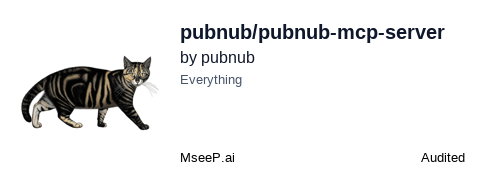PubNub Model Context Protocol Server
by pubnub
Provides a CLI‑based server that exposes PubNub SDK documentation, API references, and real‑time messaging capabilities to LLM‑powered development environments via JSON‑RPC over STDIN/STDOUT.
PubNub Model Context Protocol Server Overview
What is PubNub Model Context Protocol Server about?
A Model Context Protocol (MCP) server that makes PubNub SDK docs, conceptual guides, and PubNub real‑time features available as callable tools for AI agents in tools like Cursor, Claude Desktop, Claude Code, OpenAI Codex, and other LLM‑driven IDEs.
How to use PubNub Model Context Protocol Server?
- Installation – Run the server with the preferred
npxcommand:npx -y @pubnub/mcp - Configuration – Add your PubNub publish and subscribe keys to a
~/.cursor/mcp.json(global) or.cursor/mcp.json(project) file:{ "mcpServers": { "pubnub": { "command": "npx", "args": ["-y", "@pubnub/mcp"], "env": { "PUBNUB_PUBLISH_KEY": "YOUR_PUBLISH_KEY", "PUBNUB_SUBSCRIBE_KEY": "YOUR_SUBSCRIBE_KEY" } } } } - Running – Start the server in normal mode or enable Server‑Sent Events (SSE) by setting
HTTP_PORTbefore launch. - Chat SDK Mode – Append
--chat-sdkto focus solely on PubNub Chat SDK documentation and related tools. - Tool Invocation – LLM agents call tools such as
read_pubnub_sdk_docs,publish_pubnub_message,pubnub_subscribe_and_receive_messages,get_pubnub_messages,write_pubnub_app, andmanage_pubnub_accountthrough the MCP framework.
Key Features
- JSON‑RPC over STDIN/STDOUT (and optional SSE HTTP transport).
- Documentation retrieval for 13+ PubNub SDK languages and all major API sections.
- Dedicated Chat SDK documentation mode.
- Real‑time publish, subscribe, history, and presence tools.
- Automated generation of step‑by‑step app setup instructions with multi‑language code snippets.
- Account and API‑key management (create, list, delete).
- Input validation with Zod schemas for robust error handling.
- Docker support for containerised deployment.
- Extensible tool definitions using
@modelcontextprotocol/sdk.
Use Cases
- AI‑assisted code generation – LLM agents can fetch exact SDK method docs and generate correct PubNub integration code.
- Interactive debugging – Publish and subscribe to test channels directly from the IDE while the LLM explains responses.
- On‑demand tutorial generation –
write_pubnub_appproduces complete starter projects in JavaScript, Python, Go, etc. - Account automation – Scripts can create or delete PubNub apps and API keys without leaving the development environment.
- Chat‑focused applications – Use Chat SDK mode to build real‑time chat features with concise documentation access.
FAQ
Q: Do I need a PubNub account to run the server? A: Only for operations that interact with live PubNub services (publish, subscribe, history, account management). Documentation tools work without keys.
Q: Which Node.js version is required? A: Node ≥ 18.
Q: Can I run the server on Windows?
A: Yes, as long as Node ≥ 18 and npx are available.
Q: How do I enable SSE mode?
A: Export HTTP_PORT (e.g., export HTTP_PORT=3000) before starting the server.
Q: Is the server compatible with other IDEs besides Cursor? A: Any environment that can communicate over STDIN/STDOUT or HTTP (SSE) can use the server, including VS Code, Claude Desktop, and custom LLM integrations.
Q: How do I switch to Chat SDK mode?
A: Add --chat-sdk to the launch command, e.g., npx -y @pubnub/mcp --chat-sdk.
Q: Where are the static resources (guides, concepts) stored?
A: In the resources directory of the repository and accessed via the read_pubnub_resources tool.
PubNub Model Context Protocol Server's README

PubNub Model Context Protocol (MCP) Server for Cursor IDE
This repository provides a CLI-based Model Context Protocol (MCP) server that exposes PubNub SDK documentation and PubNub API resources to LLM-powered tools. This improves the LLM AI Agent's ability to understand and interact with PubNub's SDKs and APIs.

Features
- MCP server exposing tools for interacting with PubNub via JSON-RPC over STDIN/STDOUT.
- MCP server supports SSE Mode by supplying
HTTP_PORTenvironment variable. - Retrieve official PubNub SDK documentation (HTML → Markdown) for:
- Languages: JavaScript, Python, Java, Go, Ruby, Swift, Objective-C, C#, PHP, Rust, Unity, Kotlin, Unreal.
- API reference sections: configuration, publish-and-subscribe, presence, access-manager, channel-groups, storage-and-playback, mobile-push, objects, files, message-actions, misc, functions.
- Retrieve official PubNub Chat SDK documentation (HTML → Markdown) for:
- Chat SDK languages: JavaScript, Kotlin, Swift, Unity, Unreal.
- Chat SDK topics: configuration, chat, channel, user, message, membership, thread-channel, thread-message, message-draft, event, access-control, glossary.
- Fetch PubNub conceptual guides and how-to documentation from local markdown files in the
resourcesdirectory (e.g.,pubnub_concepts,pubnub_features,pubnub_security,how_to_send_receive_json,how_to_encrypt_messages_files, etc.). - Publish messages to PubNub channels with
publish_pubnub_message, returning a timetoken. - Subscribe to channels and receive real-time messages with
pubnub_subscribe_and_receive_messages, supporting single or multiple message collection with optional timeout. - Fetch historical messages from one or more channels with
get_pubnub_messages, returning message content and metadata in JSON. - Retrieve real-time presence information (occupancy counts, subscriber UUIDs) for channels and channel groups with
get_pubnub_presence. - Generate step-by-step instructions for creating a PubNub application, including code snippets for initializing the PubNub SDK in multiple languages using
write_pubnub_app. - Manage PubNub account apps and API keys with
manage_pubnub_account, supporting create, list, and delete operations for both apps and API keys. - Environment variable configuration: supports
PUBNUB_PUBLISH_KEYandPUBNUB_SUBSCRIBE_KEYfor authenticating SDK operations. - Converts remote HTML articles to Markdown using
jsdomandturndownfor consistent documentation formatting. - Input validation via Zod schemas for all tool parameters, ensuring robust error handling.
- Extensible tool definitions leveraging the Model Context Protocol SDK (
@modelcontextprotocol/sdk) withMcpServerandStdioServerTransport.
Example Prompts
- "Write a PubNub app that lets the user watch streaming videos with built-in multi-user chat with PubNub."
- "Write a PubNub app for on-demand delivery of groceries with a map."
- "Write a PubNub app that tracks the location of a package in real-time."
- "Write a PubNub app that shows the weather forecast in real-time."
- "Write a PubNub app that lets users play multiplayer games with friends."
- "Write a PubNub app that shows live stock prices and news updates."
- "Write a PubNub app that lets users create and share playlists with friends."
- "Build a PubNub JavaScript app that subscribes to the
my_channelchannel and logs messages to the console." - "Publish a message to the
my_channelchannel with the messageHello, PubNub!." - "Subscribe to the
my_channelchannel and wait for one message." - "Subscribe to the
notificationschannel and collect 5 messages with a 30-second timeout." - "Listen for messages on the
alertschannel for 10 seconds." - "Show me the PubNub JavaScript SDK documentation for
subscribe()." - "List all available PubNub Functions."
- "Fetch the Python SDK docs for the
publish()method." - "Fetch the message history for the
testchannel." - "Retrieve presence information (occupancy and UUIDs) for the
testchannel and thedefaultchannel group." - "List all my PubNub apps."
- "List all API keys across my PubNub account."
- "Create a new PubNub app."
- "Create a new API key in my PubNub account."
- "Delete test apps from my PubNub account."
- "Delete test API keys from my PubNub account."
This requires Node.js (>= 18) and npm (https://nodejs.org/).
npx will automatically fetch and run the latest MCP server.
Prerequisites
- Node.js (>= 18) and npm
- Cursor IDE with MCP support
- (Optional) PubNub account and API keys for live examples
Installation
The preferred way to run the PubNub MCP server locally or add it to Cursor IDE via npx:
npx -y @pubnub/mcp
Configuration
Cursor must be in AGENT MODE to use MCP servers.
Cursor IDE discovers MCP servers via a JSON config file. Configure the PubNub MCP server globally or per project.
Global Configuration
Edit or create ~/.cursor/mcp.json:
{
"mcpServers": {
"pubnub": {
"command": "npx",
"args": ["-y", "@pubnub/mcp"],
"env": {
"PUBNUB_PUBLISH_KEY": "YOUR_PUBLISH_KEY",
"PUBNUB_SUBSCRIBE_KEY": "YOUR_SUBSCRIBE_KEY"
}
}
}
}
Project Configuration
In your project directory, create .cursor/mcp.json:
{
"mcpServers": {
"pubnub": {
"command": "npx",
"args": ["-y", "@pubnub/mcp"],
"env": {
"PUBNUB_PUBLISH_KEY": "YOUR_PUBLISH_KEY",
"PUBNUB_SUBSCRIBE_KEY": "YOUR_SUBSCRIBE_KEY"
}
}
}
}
Environment Variables
The PubNub MCP server supports the following environment variables:
PUBNUB_PUBLISH_KEY: Your PubNub publish key (required for publishing messages)PUBNUB_SUBSCRIBE_KEY: Your PubNub subscribe key (required for subscribing and message history)
Docker-Based Configuration
If you prefer to run the MCP server via Docker, set your PubNub keys as environment variables:
export PUBNUB_PUBLISH_KEY=YOUR_PUBLISH_KEY
export PUBNUB_SUBSCRIBE_KEY=YOUR_SUBSCRIBE_KEY
Then configure your ~/.cursor/mcp.json (or .cursor/mcp.json in your project):
{
"mcpServers": {
"pubnub": {
"command": "docker",
"args": [
"run",
"-i",
"-e",
"PUBNUB_PUBLISH_KEY",
"-e",
"PUBNUB_SUBSCRIBE_KEY",
"pubnub/pubnub-mcp-server"
]
}
}
}
commandspecifies the executable to launch the MCP server.argsspecifies the arguments to pass to the command.envsets environment variables for the server process.
SSE Mode
To enable Server-Sent Events (SSE) HTTP transport, export the HTTP_PORT environment variable and start the MCP server. Ensure your PubNub API keys are set in the environment:
export PUBNUB_PUBLISH_KEY=YOUR_PUBLISH_KEY
export PUBNUB_SUBSCRIBE_KEY=YOUR_SUBSCRIBE_KEY
export HTTP_PORT=3000
Using NPX
# Start the MCP server in SSE mode on port 3000 with NPX
npx -y @pubnub/mcp
Using Docker
# Start the MCP server in SSE mode on port 3000 with Docker
docker run -i \
-e PUBNUB_PUBLISH_KEY=$PUBNUB_PUBLISH_KEY \
-e PUBNUB_SUBSCRIBE_KEY=$PUBNUB_SUBSCRIBE_KEY \
-e HTTP_PORT=$HTTP_PORT \
pubnub/pubnub-mcp-server
Chat SDK Mode
The PubNub MCP server supports a specialized Chat SDK Mode that focuses exclusively on PubNub Chat SDK documentation and functionality. When enabled with the --chat-sdk flag, the server provides streamlined access to Chat SDK resources while excluding general PubNub SDK tools.
Key Features
- Focused Chat SDK Documentation: Access official PubNub Chat SDK docs for JavaScript, Kotlin, Swift, Unity, and Unreal
- Chat-Specific Topics: Configuration, chat, channel, user, message, membership, thread-channel, thread-message, message-draft, event, access-control, and glossary
- Streamlined Tool Set: Excludes general PubNub tools to reduce complexity and focus on Chat SDK functionality
- Same Real-Time Capabilities: Retains message publishing, subscription, history, and presence tools
Usage
Command Line
# Enable Chat SDK mode with NPX
npx -y @pubnub/mcp --chat-sdk
# Enable Chat SDK mode with Node.js directly
node index.js --chat-sdk
Cursor IDE Configuration
Global Configuration (~/.cursor/mcp.json):
{
"mcpServers": {
"pubnub-chat": {
"command": "npx",
"args": ["-y", "@pubnub/mcp", "--chat-sdk"],
"env": {
"PUBNUB_PUBLISH_KEY": "YOUR_PUBLISH_KEY",
"PUBNUB_SUBSCRIBE_KEY": "YOUR_SUBSCRIBE_KEY"
}
}
}
}
Project Configuration (.cursor/mcp.json):
{
"mcpServers": {
"pubnub-chat": {
"command": "npx",
"args": ["-y", "@pubnub/mcp", "--chat-sdk"],
"env": {
"PUBNUB_PUBLISH_KEY": "YOUR_PUBLISH_KEY",
"PUBNUB_SUBSCRIBE_KEY": "YOUR_SUBSCRIBE_KEY"
}
}
}
}
Claude Code Integration
# Install Chat SDK mode MCP server
claude mcp add --scope user pubnub-chat -e PUBNUB_PUBLISH_KEY=your_publish_key -e PUBNUB_SUBSCRIBE_KEY=your_subscribe_key -- npx -y @pubnub/mcp --chat-sdk
Docker Usage
# Set environment variables
export PUBNUB_PUBLISH_KEY=your_publish_key
export PUBNUB_SUBSCRIBE_KEY=your_subscribe_key
# Run with Docker in Chat SDK mode
docker run -i \
-e PUBNUB_PUBLISH_KEY=$PUBNUB_PUBLISH_KEY \
-e PUBNUB_SUBSCRIBE_KEY=$PUBNUB_SUBSCRIBE_KEY \
pubnub/pubnub-mcp-server --chat-sdk
Available Tools in Chat SDK Mode
Included Tools:
read_pubnub_chat_sdk_docs- Access Chat SDK documentation for specific languages and topicspublish_pubnub_message- Publish messages to PubNub channelsget_pubnub_messages- Fetch historical messages from channelsget_pubnub_presence- Retrieve real-time presence informationpubnub_subscribe_and_receive_messages- Subscribe and receive real-time messages
Excluded Tools:
read_pubnub_sdk_docs- General PubNub SDK documentationwrite_pubnub_app- PubNub app templates and setup instructionsread_pubnub_resources- General PubNub conceptual guidesmanage_pubnub_account- PubNub account management
Example Chat SDK Prompts
- "Show me the JavaScript Chat SDK documentation for user management"
- "Get the Swift Chat SDK configuration documentation"
- "How do I implement threaded messaging with the Kotlin Chat SDK?"
- "Show me the Unity Chat SDK documentation for message handling"
- "Explain channel management in the Unreal Chat SDK"
- "Get Chat SDK documentation for implementing access control"
- "Show me how to handle message drafts in the JavaScript Chat SDK"
- "What are the membership features available in the Chat SDK?"
Using in Cursor IDE
- Restart Cursor IDE or open a new session.
- Open the MCP settings pane and verify the pubnub server is listed under Available Tools & Resources.
- In chat, invoke available resources:
pubnub://docs/javascript— Fetch PubNub JavaScript SDK documentationpubnub://docs/python— Fetch PubNub Python SDK documentationpubnub://docs/java— Fetch PubNub Java SDK documentationpubnub://functions— List PubNub Functions (static content fromresources/pubnub_functions.md)
- Approve resource execution when prompted, or enable auto-run in settings for trusted resources.
Real-Time Message Subscription
The pubnub_subscribe_and_receive_messages tool provides real-time message listening capabilities, allowing you to subscribe to PubNub channels and receive messages as they're published. This tool automatically handles subscription lifecycle, message collection, and cleanup.
Key Features
- Flexible Message Collection: Wait for a single message (default) or specify how many messages to collect
- Timeout Support: Set optional timeouts to prevent indefinite waiting
- Automatic Cleanup: Automatically unsubscribes and cleans up listeners after receiving the specified number of messages or timeout
- Structured Response: Returns detailed message information including channel, content, publisher, and timetoken
Usage Examples
# Subscribe and wait for one message (default behavior)
"Subscribe to the 'my_channel' channel and wait for one message"
# Collect multiple messages with timeout
"Subscribe to the 'notifications' channel and collect 5 messages with a 30-second timeout"
# Listen with timeout only
"Listen for messages on the 'alerts' channel for 10 seconds"
Parameters
channel(required): Name of the PubNub channel to subscribe tomessageCount(optional, default: 1): Number of messages to wait for before unsubscribingtimeout(optional): Timeout in milliseconds to avoid waiting indefinitely
Response Format
The tool returns a JSON object containing:
channel: The subscribed channel namemessageCount: Number of messages actually receivedmessages: Array of message objects with channel, message content, publisher, timetoken, and subscription info
Claude Code
## Install the MCP server if you have node >= 18
claude mcp add --scope user pubnub -e PUBNUB_PUBLISH_KEY=your_publish_key -e PUBNUB_SUBSCRIBE_KEY=your_subscribe_key -- npx -y @pubnub/mcp
## Install the MCP server if you have node < 18 and need to point to the full path of node
claude mcp add --scope user pubnub -e PUBNUB_PUBLISH_KEY=your_publish_key -e PUBNUB_SUBSCRIBE_KEY=your_subscribe_key -- /Users/stephen/.nvm/versions/node/v22.14.0/bin/node /Users/stephen/Projects/mcp-pubnub/index.js
## Install the MCP server using Docker
# Ensure your PubNub keys are set as environment variables:
export PUBNUB_PUBLISH_KEY=your_publish_key
export PUBNUB_SUBSCRIBE_KEY=your_subscribe_key
# Depending on your machine’s CPU architecture, you may need to specify the target platform.
# For example:
# docker run --platform linux/arm64 -i pubnub/pubnub-mcp-server
# docker run --platform linux/amd64 -i pubnub/pubnub-mcp-server
claude mcp add --scope user pubnub -- docker run -i \
-e PUBNUB_PUBLISH_KEY=$PUBNUB_PUBLISH_KEY \
-e PUBNUB_SUBSCRIBE_KEY=$PUBNUB_SUBSCRIBE_KEY \
pubnub/pubnub-mcp-server
And the output will be:
Added stdio MCP server pubnub with command: npx -y @pubnub/mcp to local config
Example prompt
claude "publish a message 'hi' to the 'my_channel' pubnub channel."
claude "publish a message 'hi' to the 'my_channel' pubnub channel."
╭───────────────────────────────────────────────────╮
│ ✻ Welcome to Claude Code research preview! │
│ │
│ /help for help, /status for your current setup │
│ │
│ cwd: /Users/stephen/Projects/mcp-pubnub │
╰───────────────────────────────────────────────────╯
※ Tip: Press Option+Enter to send a multi-line message
> publish a message 'hi' to the 'my_channel' pubnub channel.
⏺ I'll publish a message to the PubNub channel for you.
⏺ pubnub:publish_pubnub_message (MCP)(channel: "my_channel", message: "hi")…
⎿ Message published successfully. Timetoken: 17467422499409217
⏺ Message published successfully to "my_channel".
Remove the MCP server with:
claude mcp remove pubnub
Using VS Code
To install the PubNub MCP Server in VS Code:
Prerequisites
- VS Code with GitHub Copilot installed and logged in
- Node.js (>= 18) and npm
- A workspace opened in VS Code
Installation Steps
- Open the Command Palette (
Ctrl+Shift+PorCmd+Shift+P) - Type
MCPand select MCP: Add Server - Choose NPM package when prompted
- Enter
@pubnub/mcpas the package name - VS Code will install the package and automatically open the
mcp.jsonconfiguration file - Add your PubNub Publish and Subscribe keys to the configuration:
{
"mcpServers": {
"@pubnub/mcp": {
"command": "npx",
"args": ["-y", "@pubnub/mcp"],
"env": {
"PUBNUB_PUBLISH_KEY": "YOUR_PUBLISH_KEY",
"PUBNUB_SUBSCRIBE_KEY": "YOUR_SUBSCRIBE_KEY"
}
}
}
}
- Save the
mcp.jsonfile - Restart VS Code or reload the window to activate the MCP server
The PubNub MCP server will now be available in VS Code with GitHub Copilot, providing access to PubNub SDK documentation and real-time messaging capabilities.
Using Claude Desktop
If you prefer the Docker-based MCP server in Claude Desktop:
- Ensure your PubNub keys are exported in your shell:
export PUBNUB_PUBLISH_KEY=your_publish_key export PUBNUB_SUBSCRIBE_KEY=your_subscribe_key - In the Tools section of Claude Desktop, add a new tool named pubnub.
- Set the Command to
docker. - Set Arguments to:
[ "run", "-i", "-e", "PUBNUB_PUBLISH_KEY", "-e", "PUBNUB_SUBSCRIBE_KEY", "pubnub/pubnub-mcp-server" ]
Note: On some machines (e.g., Apple Silicon), you may need to specify the Docker platform. Insert
--platform linux/arm64(or--platform linux/amd64) immediately after"run"in the Arguments array. For example:[ "run", "--platform", "linux/arm64", "-i", "-e", "PUBNUB_PUBLISH_KEY", "-e", "PUBNUB_SUBSCRIBE_KEY", "pubnub/pubnub-mcp-server" ]
- Save the configuration.
Claude Desktop will invoke the PubNub MCP server container via Docker.
License
This project is licensed under the MIT License. See the LICENSE file for details.
Troubleshooting
- Must be in agent mode to use MCP servers.
- Verify Node.js and npm installation.
- Ensure
index.jshas execute permission. - Check that the
command,args, andenvsettings are correct. - Review Cursor IDE logs for MCP startup errors.
Direct JSON-RPC Command-Line Usage
You can invoke the MCP server directly over STDIN/STDOUT using JSON-RPC v2.0. Ensure your PubNub keys are set in the environment, for example:
PUBNUB_PUBLISH_KEY=YOUR_PUBLISH_KEY \
PUBNUB_SUBSCRIBE_KEY=YOUR_SUBSCRIBE_KEY \
node index.js
Once the server is running (or using a one-off invocation), send requests by piping JSON into node index.js. Examples:
# 1) List available tools
echo '{"jsonrpc":"2.0","id":1,"method":"tools/list","params":{}}' \
| node index.js
# 2) Read PubNub JavaScript SDK documentation
echo '{"jsonrpc":"2.0","id":2,"method":"tools/call","params":
{"name":"read_pubnub_sdk_docs","arguments":{"language":"javascript"}}}' \
| node index.js
# 3) Read PubNub Functions Resource docs (static Markdown)
echo '{"jsonrpc":"2.0","id":3,"method":"tools/call","params":{"name":"read_pubnub_resources","arguments":{"document":"pubnub_functions"}}}' \
| node index.js
Quick JSON-RPC Examples
Below are simplified JSON-RPC v2.0 command-line examples using STDIN/STDOUT to fetch PubNub SDK documentation and publish messages.
1) Fetch PubNub JavaScript SDK documentation
echo '{"jsonrpc":"2.0","id":2,"method":"tools/call","params":{"name":"read_pubnub_sdk_docs","arguments":{"language":"javascript"}}}' | node index.js
2) Publish a message to a PubNub channel
PUBNUB_PUBLISH_KEY=demo \
PUBNUB_SUBSCRIBE_KEY=demo \
echo '{"jsonrpc":"2.0","id":2,"method":"tools/call","params":{"name":"publish_pubnub_message","arguments":{"channel":"my_channel","message":"Hello, PubNub MCP JSON-RPC!"}}}' \
| node index.js
Disabling PubNub Analytics Subscription
To disable the PubNub server analytics subscription, set the following environment variable:
export MCP_SUBSCRIBE_ANALYTICS_DISABLED=true
Running All Tests
You can run the complete test suite (unit tests, SSE tests, model tooling tests, and benchmarks) with:
node test_all.js
Or via npm:
npm run test-all
Publishing to MCP Registry
This server is automatically published to the MCP Registry when new versions are released. The publishing process uses GitHub Actions for automated CI/CD.
Automated Publishing Setup
The repository includes automated publishing configuration:
server.json- MCP registry configuration file.github/workflows/publish-mcp.yml- GitHub Actions workflow for automated publishing
Prerequisites for Publishing
-
NPM Token: Add
NPM_TOKENas a secret in your GitHub repository:- Go to GitHub repo Settings → Secrets → Actions
- Add
NPM_TOKENwith your npm publishing token
-
Version Management: Ensure
package.jsonversion is properly maintained
Publishing a New Version
To publish a new version to both npm and the MCP Registry:
# Update version (patch, minor, or major)
npm version patch
# Push changes and tags to trigger automated publishing
git push origin main
git push origin --tags
Automated Publishing Process
When you push a version tag (e.g., v1.0.98), the GitHub Actions workflow automatically:
- Runs Tests - Executes the test suite to ensure quality
- Publishes to NPM - Updates the npm package (
@pubnub/mcp) - Publishes to MCP Registry - Updates the MCP Registry entry using GitHub OIDC authentication
- Syncs Versions - Ensures version consistency between
package.jsonandserver.json
Manual Publishing (Alternative)
If you need to publish manually:
# Install the MCP Publisher CLI
curl -fsSL https://registry.modelcontextprotocol.io/install.sh | bash
# Login using GitHub authentication (for io.github.pubnub.* namespace)
mcp-publisher login github
# Publish to the MCP Registry
mcp-publisher publish
Registry Information
- Registry Name:
io.github.pubnub.mcp-server - Package:
npm:@pubnub/mcp - Namespace:
io.github.pubnub.*(GitHub-authenticated) - Authentication: GitHub OIDC (automated) or GitHub OAuth (manual)
PubNub Model Context Protocol Server Reviews
Login Required
Please log in to share your review and rating for this MCP.
Related MCP Servers
Discover more MCP servers with similar functionality and use cases
Zed
OfficialClientby zed-industries
Provides real-time collaborative editing powered by Rust, enabling developers to edit code instantly across machines with a responsive, GPU-accelerated UI.
Cline
Clientby cline
Provides autonomous coding assistance directly in the IDE, enabling file creation, editing, terminal command execution, browser interactions, and tool extension with user approval at each step.
Continue
Clientby continuedev
Provides continuous AI assistance across IDEs, terminals, and CI pipelines, offering agents, chat, inline editing, and autocomplete to accelerate software development.
GitHub MCP Server
by github
Enables AI agents, assistants, and chatbots to interact with GitHub via natural‑language commands, providing read‑write access to repositories, issues, pull requests, workflows, security data and team activity.
Goose
Clientby block
Automates engineering tasks by installing, executing, editing, and testing code using any large language model, providing end‑to‑end project building, debugging, workflow orchestration, and external API interaction.
Roo Code
OfficialClientby RooCodeInc
An autonomous coding agent that lives inside VS Code, capable of generating, refactoring, debugging code, managing files, running terminal commands, controlling a browser, and adapting its behavior through custom modes and instructions.
Mcp Agent
Clientby lastmile-ai
A lightweight, composable framework for building AI agents using Model Context Protocol and simple workflow patterns.
Firebase CLI
by firebase
Provides a command‑line interface to manage, test, and deploy Firebase projects, covering hosting, databases, authentication, cloud functions, extensions, and CI/CD workflows.
Gptme
Clientby gptme
Empowers large language models to act as personal AI assistants directly inside the terminal, providing capabilities such as code execution, file manipulation, web browsing, vision, and interactive tool usage.