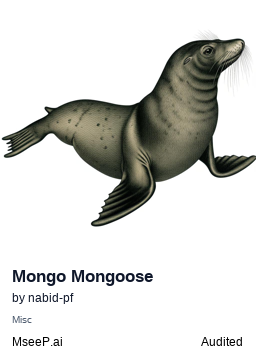MongoDB & Mongoose
by nabid-pf
An MCP (Model Context Protocol) server that enables Claude to interact with MongoDB databases, with optional Mongoose schema support.
MongoDB & Mongoose Overview
What is MongoDB Mongoose MCP?
MongoDB Mongoose MCP is a Model Context Protocol (MCP) server designed to facilitate interaction between Claude (an AI) and MongoDB databases. It offers optional Mongoose schema support for data validation and hooks, allowing for both schema-based and schemaless operations.
How to use MongoDB Mongoose MCP?
To use MongoDB Mongoose MCP, you need Node.js (v18 or higher) and MongoDB installed. You integrate it with Claude Desktop by adding a configuration to your claude_desktop_config.json file, specifying your MongoDB URI and an optional path to your Mongoose schema objects. Once integrated, you can use natural language commands within Claude to interact with your MongoDB database.
Key Features of MongoDB Mongoose MCP
- Comprehensive MongoDB Operations: Query, aggregation, insert, update, and manage MongoDB collections directly from Claude.
- Mongoose Schema Support: Optional support for Mongoose schemas enables data validation and hooks.
- Soft Delete Implementation: Provides soft delete functionality for enhanced document safety.
- Flexible Operations: Allows for clean separation between schema-based and schemaless operations.
- Index Management: Tools to create, drop, and list indexes for collections.
Use Cases of MongoDB Mongoose MCP
- Natural Language Database Interaction: Users can interact with their MongoDB database using natural language queries through Claude, such as "Show me all users in my database who are older than 30" or "Insert a new product with name 'Widget X', price $29.99, and category 'Electronics'".
- Automated Data Management: Automate tasks like counting documents ("Count all completed orders from the past week") or creating indexes ("Create an index on the email field of the users collection").
- Simplified Database Operations: Provides a user-friendly interface for managing MongoDB data without needing to write complex code.
FAQ about MongoDB Mongoose MCP
Q: What are the prerequisites for running MongoDB Mongoose MCP? A: You need Node.js (v18 or higher) and MongoDB.
Q: How do I integrate MongoDB Mongoose MCP with Claude Desktop?
A: You need to add a specific configuration to your claude_desktop_config.json file, including your MongoDB URI and an optional SCHEMA_PATH.
Q: Can I use Mongoose schemas with this project?
A: Yes, it offers optional Mongoose schema support for data validation and hooks. You can place your Mongoose schema object files in a directory and specify that path in the SCHEMA_PATH environment variable.
Q: What kind of commands are available once integrated with Claude?
A: Available commands include find, listCollections, insertOne, updateOne, deleteOne, count, aggregate for query tools, and createIndex, dropIndex, indexes for index tools.
Q: How does MongoDB Mongoose MCP handle deleted documents? A: It implements a soft delete mechanism for document safety.
MongoDB & Mongoose's README
MongoDB Mongoose MCP
An MCP (Model Context Protocol) server that enables Claude to interact with MongoDB databases, with optional Mongoose schema support.
Features
- Query, aggregation, insert, update, and manage MongoDB collections directly from Claude
- Optional Mongoose schema support for data validation and hooks
- Soft delete implementation for document safety
- Clean separation between schema-based and schemaless operations
Prerequisites
- Node.js (v18 or higher)
- MongoDB
Integrating with Claude Desktop
To add the MCP server to Claude Desktop:
- Go to Settings > Developer > Edit config
- Add the following to your claude_desktop_config.json file:
{
"mcpServers": {
"mongodb-mongoose": {
"command": "npx",
"args": [
"-y",
"mongo-mongoose-mcp",
],
"env": {
"MONGODB_URI": "<your mongodb uri>",
"SCHEMA_PATH" : "<path to the root folder of all your mongoose schema objects>"
}
}
}
}
Available MCP Commands
When integrated with Claude, the following commands become available:
Query Tools
find: Query documents with filtering and projectionlistCollections: List available collectionsinsertOne: Insert a single documentupdateOne: Update a single documentdeleteOne: Soft delete a single documentcount: Count documents with filteringaggregate: Query documents with aggregation pipeline
Index Tools
createIndex: Create a new indexdropIndex: Remove an indexindexes: List indexes for a collection
Example Usage
Once integrated with Claude Desktop, you can use natural language to interact with your MongoDB database:
- "Show me all users in my database who are older than 30"
- "Insert a new product with name 'Widget X', price $29.99, and category 'Electronics'"
- "Count all completed orders from the past week"
- "Create an index on the email field of the users collection"
For Developers
Building from Source
# Clone the repository
git clone https://github.com/nabid-pf/mongo-mongoose-mcp.git
cd mongo-mongoose-mcp
# Install dependencies
npm install
# Build the project
npm run build
# Test with the MCP inspector
npx @modelcontextprotocol/inspector node dist/index.js
Creating Mongoose Schemas
Place your Mongoose schema object files in the a directory and specify that path in SCHEMA_PATH var Make sure file names reflect the collection name
// models/users.js (for users collection)
export default {
name: { type: String, required: true },
email: { type: String, required: true, unique: true },
age: Number,
createdAt: { type: Date, default: Date.now },
isDeleted: { type: Boolean, default: false },
deletedAt: Date
};
How It Works
This project uses:
- MongoDB native driver for direct database operations
- Mongoose for schema-based operations when schemas are available
- The Model Context Protocol (MCP) to communicate with Claude
License
MIT
MongoDB & Mongoose Reviews
Login Required
Please log in to share your review and rating for this MCP.
Related MCP Servers
Discover more MCP servers with similar functionality and use cases
MCP Toolbox For Databases
by googleapis
Provides a configurable MCP server that abstracts connection pooling, authentication, observability, and tool management to accelerate development of database‑backed AI tools.
DBHub
by bytebase
DBHub is a universal database gateway that implements the Model Context Protocol (MCP) server interface, enabling MCP-compatible clients to interact with various databases.
Neo4j MCP Clients & Servers
by neo4j-contrib
Provides Model Context Protocol servers for interacting with Neo4j databases, managing Aura instances, and handling personal knowledge graph memory through natural‑language interfaces.
MongoDB MCP Server
by mongodb-js
Provides a Model Context Protocol server that connects to MongoDB databases and Atlas clusters, exposing a rich set of tools for querying, managing, and administering data and infrastructure.
MySQL
by benborla
A Model Context Protocol (MCP) server that provides read-only access to MySQL databases, enabling Large Language Models (LLMs) to inspect database schemas and execute read-only queries.
Mcp Clickhouse
by ClickHouse
Provides tools that let AI assistants run read‑only SQL queries against ClickHouse clusters or the embedded chDB engine, plus a health‑check endpoint for service monitoring.
Elasticsearch MCP Server
by elastic
Provides direct, natural‑language access to Elasticsearch indices via the Model Context Protocol, allowing AI agents to query and explore data without writing DSL.
MotherDuck DuckDB MCP Server
by motherduckdb
Provides an MCP server that enables SQL analytics on DuckDB and MotherDuck databases, allowing AI assistants and IDEs to execute queries via a unified interface.
Redis MCP Server
by redis
Provides a natural language interface for agentic applications to manage and search data in Redis efficiently.