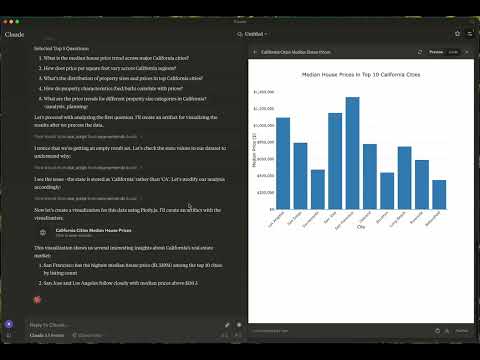Data Exploration
by reading-plus-ai
mcp-server-data-exploration is an MCP server designed for autonomous data exploration on CSV-based datasets. It acts as a personal Data Scientist assistant, providing intelligent insights with minimal effort.
Data Exploration Overview
What is mcp-server-data-exploration?
mcp-server-data-exploration is an MCP (Multi-Agent Collaboration Platform) server designed for autonomous data exploration on CSV-based datasets. It acts as a personal Data Scientist assistant, providing intelligent insights with minimal effort. It is important to note that this tool will execute arbitrary Python code on your machine, so use it with caution.
How to use mcp-server-data-exploration?
To use mcp-server-data-exploration, follow these steps:
- Download Claude Desktop: Get it from here.
- Install and Set Up: On macOS, run
python setup.pyin your terminal. - Load Templates and Tools: Once the server is running, wait for the prompt template and tools to load in Claude Desktop.
- Start Exploring: Select the
explore-dataprompt template from MCP and provide the required inputs:csv_path: Local path to the CSV file.topic: The topic of exploration (e.g., "Weather patterns in New York" or "Housing prices in California").
Key Features of mcp-server-data-exploration
- Autonomous Data Exploration: Provides intelligent insights from CSV datasets with minimal effort.
- Integration with Claude Desktop: Seamlessly integrates with Claude Desktop for interactive use.
- Prompt-driven Interaction: Uses the
explore-dataprompt for guided data analysis. - Tooling: Includes
load-csvto load CSV files into DataFrames andrun-scriptto execute Python scripts. - Customizable: Allows for modification of server configurations in Claude Desktop.
- Open Source: Community-driven project with opportunities for contributions.
Use Cases of mcp-server-data-exploration
- California Real Estate Listing Prices: Analyze large datasets (e.g., 2M+ entries) to understand housing price trends.
- Weather Analysis: Explore weather patterns and generate reports and graphs (e.g., temperature trends, temperature-humidity relationships, wind direction patterns).
- General Data Exploration: Any scenario requiring quick and intelligent insights from CSV data without manual coding.
FAQ from mcp-server-data-exploration
Q: What are the main components of the server?
A: The server includes explore-data prompts for data exploration and tools like load-csv (to load CSVs) and run-script (to execute Python scripts).
Q: How can I modify the server configurations?
A: You can modify configurations in claude_desktop_config.json located in ~/Library/Application\ Support/Claude/ on macOS or %APPDATA%/Claude/ on Windows.
Q: How can I contribute to the project? A: Contributions are welcome! You can report issues with steps to reproduce, expected vs. actual behavior, and relevant screenshots/logs. You can also contribute by fixing bugs, adding features, or improving documentation.
Q: What is the license for this project? A: This project is licensed under the MIT License. See the LICENSE file for details.
Q: Who is behind this project? A: This is an open-source project run by ReadingPlus.AI LLC and open to contributions from the entire community.
Data Exploration's README
MCP Server for Data Exploration
MCP Server is a versatile tool designed for interactive data exploration.
Your personal Data Scientist assistant, turning complex datasets into clear, actionable insights.
🚀 Try it Out
-
Download Claude Desktop
- Get it here
-
Install and Set Up
- On macOS, run the following command in your terminal:
python setup.py -
Load Templates and Tools
- Once the server is running, wait for the prompt template and tools to load in Claude Desktop.
-
Start Exploring
- Select the explore-data prompt template from MCP
- Begin your conversation by providing the required inputs:
csv_path: Local path to the CSV filetopic: The topic of exploration (e.g., "Weather patterns in New York" or "Housing prices in California")
Examples
These are examples of how you can use MCP Server to explore data without any human intervention.
Case 1: California Real Estate Listing Prices
- Kaggle Dataset: USA Real Estate Dataset
- Size: 2,226,382 entries (178.9 MB)
- Topic: Housing price trends in California
Case 2: Weather in London
- Kaggle Dataset: 2M+ Daily Weather History UK
- Size: 2,836,186 entries (169.3 MB)
- Topic: Weather in London
- Report: View Report
- Graphs:
📦 Components
Prompts
- explore-data: Tailored for data exploration tasks
Tools
-
load-csv
- Function: Loads a CSV file into a DataFrame
- Arguments:
csv_path(string, required): Path to the CSV filedf_name(string, optional): Name for the DataFrame. Defaults to df_1, df_2, etc., if not provided
-
run-script
- Function: Executes a Python script
- Arguments:
script(string, required): The script to execute
⚙️ Modifying the Server
Claude Desktop Configurations
- macOS:
~/Library/Application\ Support/Claude/claude_desktop_config.json - Windows:
%APPDATA%/Claude/claude_desktop_config.json
Development (Unpublished Servers)
"mcpServers": {
"mcp-server-ds": {
"command": "uv",
"args": [
"--directory",
"/Users/username/src/mcp-server-ds",
"run",
"mcp-server-ds"
]
}
}
Published Servers
"mcpServers": {
"mcp-server-ds": {
"command": "uvx",
"args": [
"mcp-server-ds"
]
}
}
🛠️ Development
Building and Publishing
-
Sync Dependencies
uv sync -
Build Distributions
uv buildGenerates source and wheel distributions in the dist/ directory.
-
Publish to PyPI
uv publish
🤝 Contributing
Contributions are welcome! Whether you're fixing bugs, adding features, or improving documentation, your help makes this project better.
Reporting Issues
If you encounter bugs or have suggestions, open an issue in the issues section. Include:
- Steps to reproduce (if applicable)
- Expected vs. actual behavior
- Screenshots or error logs (if relevant)
📜 License
This project is licensed under the MIT License. See the LICENSE file for details.
💬 Get in Touch
Questions? Feedback? Open an issue or reach out to the maintainers. Let's make this project awesome together!
About
This is an open source project run by ReadingPlus.AI LLC. and open to contributions from the entire community.
Data Exploration Reviews
Login Required
Please log in to share your review and rating for this MCP.
Related MCP Servers
Discover more MCP servers with similar functionality and use cases
Vizro
by mckinsey
Build high-quality data visualization apps quickly with low‑code configuration, leveraging Plotly, Dash, and Pydantic while allowing deep customisation through Python, JavaScript, HTML, and CSS.
AntV Chart
by antvis
mcp-server-chart is a Model Context Protocol (MCP) server developed by AntV that generates over 25 types of visual charts. It provides robust chart generation and data analysis capabilities, integrating with various AI clients and platforms.
Wren Engine
by Canner
Wren Engine is a semantic engine designed for Model Context Protocol (MCP) clients and AI agents, enabling accurate and context-aware access to enterprise data.
QuickChart
by GongRzhe
A Model Context Protocol (MCP) server for generating various types of charts using QuickChart.io, enabling chart creation through MCP tools.
BigQuery
by ergut
mcp-bigquery-server is a Model Context Protocol (MCP) server that enables Large Language Models (LLMs) to securely and efficiently interact with Google BigQuery datasets. It acts as a translator, allowing LLMs to query and analyze data in BigQuery using natural language instead of SQL.
Mcp Vegalite Server
by isaacwasserman
Provides tools for saving data tables and generating Vega‑Lite visualizations via an MCP interface, supporting both textual specifications and PNG image output.
Google Analytics
by surendranb
Google Analytics MCP Server is a Python-based tool that enables Large Language Models (LLMs) to access and analyze Google Analytics 4 (GA4) data using natural language, providing conversational querying of over 200 GA4 dimensions and metrics.
Mcp Tinybird
by tinybirdco
Provides a Model Context Protocol server implementation for Tinybird, allowing analytics agents to forward data to Tinybird's platform.
JSON
by GongRzhe
JSON-MCP-Server is a JSON Model Context Protocol (MCP) server that enables Large Language Models (LLMs) to query and manipulate JSON data. It provides advanced data interaction capabilities through standardized tools and JSONPath syntax.