Atlassian Server (by phuc-nt)
by phuc-nt
MCP Atlassian Server connects AI agents to Atlassian Jira and Confluence, enabling them to query data and perform actions within these platforms. It simplifies interactions with Atlassian tools, reducing context-switching for users.
Atlassian Server (by phuc-nt) Overview
What is MCP Atlassian Server?
MCP Atlassian Server is a Model Context Protocol (MCP) server that connects AI agents (like Cline, Claude Desktop, or Cursor) to Atlassian Jira and Confluence. It enables these AI agents to query data and perform actions within Jira and Confluence through a standardized interface. The project aims to simplify interactions with these powerful tools, reducing the need for constant context-switching for developers and other users.
How to use MCP Atlassian Server?
To use MCP Atlassian Server, you need to install and set it up. A detailed installation guide is provided, specifically formatted for AI/LLM assistants like Cline. You can ask Cline to "Install MCP Atlassian Server (by phuc-nt)" and it will guide you through the process. Installation can also be done via Smithery using the command npx -y @smithery/cli install @phuc-nt/mcp-atlassian-server --client claude. The setup involves prerequisites, Node.js environment setup, configuring your AI assistant, and obtaining Atlassian API tokens. Security guidelines are also provided, emphasizing the importance of not sharing API tokens and being cautious when LLMs analyze config files containing tokens.
Key Features of MCP Atlassian Server
MCP Atlassian Server offers a comprehensive set of features for managing Jira and Confluence through AI agents:
Jira Features:
- Issue Management: View, search, filter, create, update, transition, assign, add to backlog/sprint, and rank issues.
- Project Management: View project lists, details, and roles.
- Board & Sprint Management: View, create, start, and close sprints, and manage issues on boards.
- Filter Management: View, create, update, and delete filters.
- Dashboard & Gadget Management: View, create, update dashboards, and add/remove gadgets.
- User Management: View user details, assignable users, and users by project role.
Confluence Features:
- Space Management: View space lists, details, and pages within a space.
- Page Management: View, search, get details of pages, child pages, ancestors, attachments, version history; create, update, rename, and delete pages.
- Comment Management: View, add, update, and delete comments on pages.
Use Cases of MCP Atlassian Server
- Smart Project Management: AI agents can directly interact with Jira and Confluence to manage tasks, track progress, and update project information without manual intervention.
- Automated Data Querying: Quickly retrieve specific information from Jira issues or Confluence pages using natural language queries through an AI assistant.
- Streamlined Workflows: Automate routine actions like creating issues, updating pages, or assigning tasks, improving efficiency for developers and project managers.
- Enhanced Collaboration: Facilitate seamless communication and information sharing by allowing AI agents to manage comments and page content.
- Personalized AI Assistance: Integrate Atlassian tools into personal AI workflows, reducing context-switching and allowing users to stay focused on deep work.
FAQ about MCP Atlassian Server
- Is this server primarily for Cline? While optimized for Cline, it follows the MCP standard and can work with other MCP-compatible clients.
- What's new in recent versions? Version 2.1.1 refactored the codebase for standardization, improved compatibility with the latest MCP SDK, and updated documentation. Version 2.0.1 brought updated Atlassian APIs (Jira v3, Confluence v2), expanded features from 21 to 48, enhanced board/sprint management, advanced Confluence features, and improved resource registration.
- How does the request flow work? A user
Atlassian Server (by phuc-nt)'s README
MCP Atlassian Server (by phuc-nt)
What's New in Version 2.1.1 🚀
- Refactored the entire codebase to standardize resource/tool structure, completely removed the content-metadata resource, and merged metadata into the page resource.
- New developer guide: anyone can now easily extend and maintain the codebase.
- Ensured compatibility with the latest MCP SDK, improved security, scalability, and maintainability.
- Updated
docs/introduction/resources-and-tools.mdto remove all references to content-metadata.
👉 See the full CHANGELOG for details.
What's New in Version 2.0.1 🎉
MCP Atlassian Server v2.0.1 brings a major expansion of features and capabilities!
- Updated APIs: Now using the latest Atlassian APIs (Jira API v3, Confluence API v2)
- Expanded Features: Grown from 21 to 48 features, including advanced Jira and Confluence capabilities
- Enhanced Board & Sprint Management: Complete Agile/Scrum workflow support
- Advanced Confluence Features: Page version management, attachments handling, and comment management
- Improved Resource Registration: Fixed duplicate resource registration issues for a more stable experience
- Documentation Update: New comprehensive documentation series explaining MCP architecture, resource/tool development
For full details on all changes, improvements, and fixes, see the CHANGELOG.
Introduction
MCP Atlassian Server (by phuc-nt) is a Model Context Protocol (MCP) server that connects AI agents like Cline, Claude Desktop, or Cursor to Atlassian Jira and Confluence, enabling them to query data and perform actions through a standardized interface.
Note: This server is primarily designed and optimized for use with Cline, though it follows the MCP standard and can work with other MCP-compatible clients.
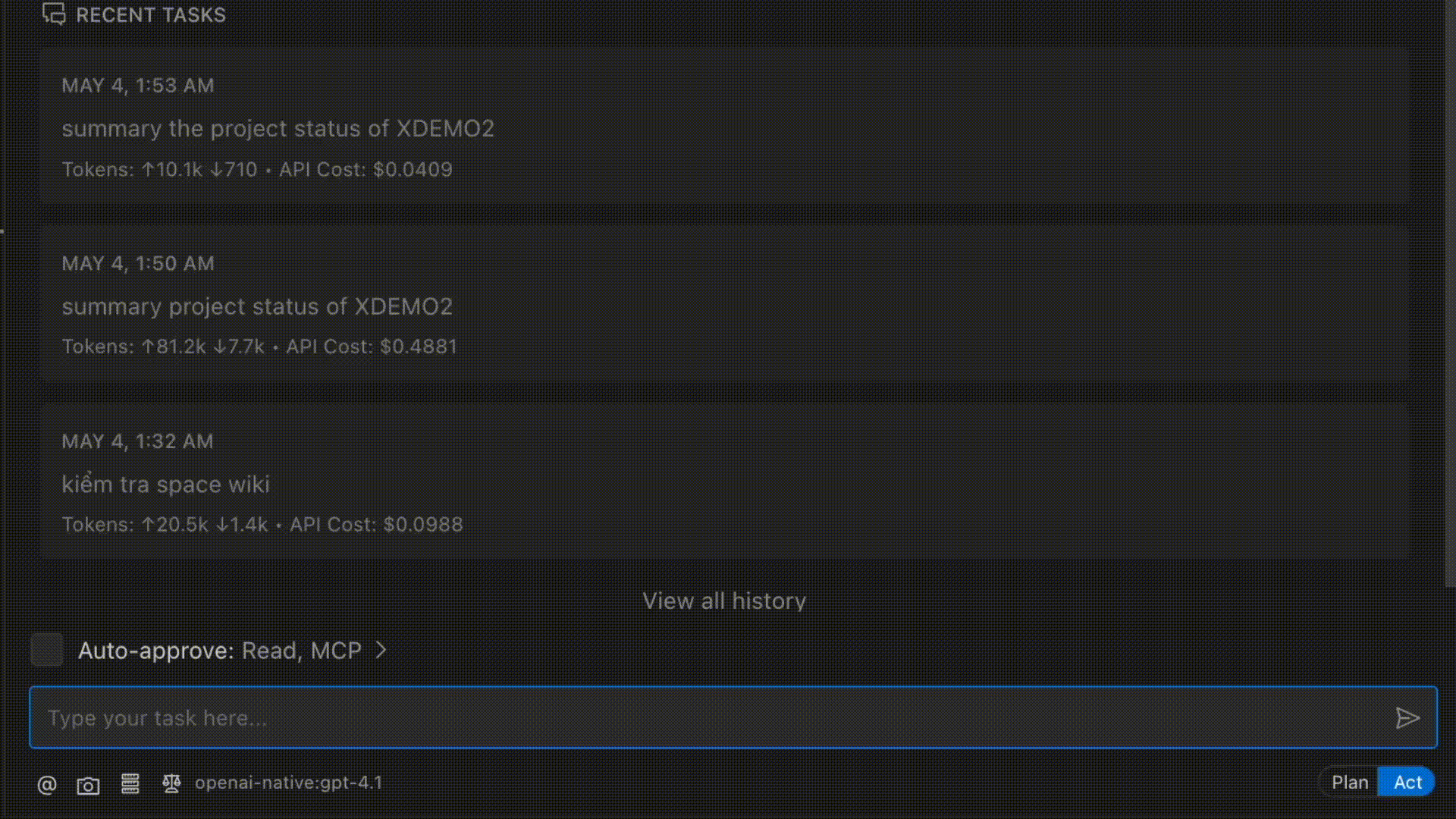
- Key Features:
- Connect AI agents to Atlassian Jira and Confluence
- Support both Resources (read-only) and Tools (actions/mutations)
- Easy integration with Cline through MCP Marketplace
- Local-first design for personal development environments
- Optimized integration with Cline AI assistant
The Why Behind This Project
As a developer working daily with Jira and Confluence, I found myself spending significant time navigating these tools. While they're powerful, I longed for a simpler way to interact with them without constantly context-switching during deep work.
The emergence of AI Agents and the Model Context Protocol (MCP) presented the perfect opportunity. I immediately saw the potential to connect Jira and Confluence (with plans for Slack, GitHub, Calendar, and more) to my AI workflows.
This project began as a learning journey into MCP and AI Agents, but I hope it evolves into something truly useful for individuals and organizations who interact with Atlassian tools daily.
System Architecture
Installation & Setup
For detailed installation and setup instructions, please refer to our installation guide for AI assistants. This guide is specially formatted for AI/LLM assistants like Cline to read and automatically set up the MCP Atlassian Server.
Note for Cline users: The installation guide (llms-install.md) is optimized for Cline AI to understand and execute. You can simply ask Cline to "Install MCP Atlassian Server (by phuc-nt)" and it will be able to parse the instructions and help you set up everything step-by-step.
The guide includes:
- Prerequisites and system requirements
- Step-by-step setup for Node.js environments
- Configuring Cline AI assistant to connect with Atlassian
- Getting and setting up Atlassian API tokens
- Security recommendations and best practices
Installing via Smithery
To install Atlassian Integration Server for Claude Desktop automatically via Smithery:
npx -y @smithery/cli install @phuc-nt/mcp-atlassian-server --client claude
Feature Overview
MCP Atlassian Server enables AI assistants (like Cline, Claude Desktop, Cursor...) to access and manage Jira & Confluence with a full set of features, grouped for clarity:
Jira
-
Issue Management
- View, search, and filter issues
- Create, update, transition, and assign issues
- Add issues to backlog or sprint, rank issues
-
Project Management
- View project list, project details, and project roles
-
Board & Sprint Management
- View boards, board configuration, issues and sprints on boards
- Create, start, and close sprints
-
Filter Management
- View, create, update, and delete filters
-
Dashboard & Gadget Management
- View dashboards and gadgets
- Create and update dashboards
- Add or remove gadgets on dashboards
-
User Management
- View user details, assignable users, and users by project role
Confluence
-
Space Management
- View space list, space details, and pages in a space
-
Page Management
- View, search, and get details of pages, child pages, ancestors, attachments, and version history
- Create, update, rename, and delete pages
-
Comment Management
- View, add, update, and delete comments on pages
For a full technical breakdown of all features, resources, and tools, see: docs/introduction/resources-and-tools.md
Request Flow
Security Note
- Your API token inherits all permissions of the user that created it
- Never share your token with a non-trusted party
- Be cautious when asking LLMs to analyze config files containing your token
- See detailed security guidelines in llms-install.md
Contribute & Support
- Contribute by opening Pull Requests or Issues on GitHub.
- Join the MCP/Cline community for additional support.
Atlassian Server (by phuc-nt) Reviews
Login Required
Please log in to share your review and rating for this MCP.
Related MCP Servers
Discover more MCP servers with similar functionality and use cases
Linear
by jerhadf
A server that integrates Linear's project management system with the Model Context Protocol (MCP) to allow LLMs to interact with Linear.
ClickUp
by taazkareem
clickup-mcp-server is an AI-powered Model Context Protocol (MCP) server that integrates ClickUp project management with AI applications. It enables AI agents to interact with ClickUp tasks and workspace elements through a standardized protocol, facilitating natural language-based workspace management and automation.
Dart MCP Server
by its-dart
Enables AI assistants to manage tasks and documents in Dart through a Model Context Protocol server, exposing prompts, resource templates, and tool endpoints for streamlined interaction.
Linear
by tacticlaunch
MCP Linear is a Model Context Protocol (MCP) server implementation for the Linear GraphQL API that enables AI assistants to interact with Linear project management systems using natural language.
Shortcut MCP Server
by useshortcut
Provides Model Context Protocol (MCP) tools that let AI assistants query and modify Shortcut data such as stories, epics, iterations, users, and documents.
YouTrack
by tonyzorin
A Model Context Protocol (MCP) server implementation for JetBrains YouTrack, allowing AI assistants to interact with YouTrack issue tracking system.
Monday MCP Server
by sakce
Enables MCP clients to interact with Monday.com boards, items, updates, and documents.
Plane
by kelvin6365
A Model Context Protocol (MCP) server that enables LLMs to interact with Plane.so, allowing them to manage projects and issues through Plane's API.
Label Studio MCP Server
by HumanSignal
Enables programmatic creation, updating, and interaction with Label Studio projects, tasks, and predictions via an MCP server.
