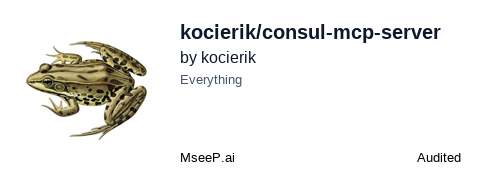Consul MCP Server
by kocierik
Provides access to Consul's functionality through a standardized MCP interface, enabling service management, health checks, KV store operations, sessions, events, prepared queries, status queries, and agent information.
Consul MCP Server Overview
What is Consul MCP Server about?
Enables applications to interact with a Consul cluster via the Model Context Protocol, exposing Consul's service discovery, health monitoring, key‑value storage, session handling, event firing, and more through a single, language‑agnostic API.
How to use Consul MCP Server?
- Install the package (preferably via npx):
npx -y @kocierik/consul-mcp-server - Configure the connection using environment variables:
export CONSUL_HOST=localhost # default if omitted export CONSUL_PORT=8500 # default if omitted - Start the server:
The server will launch, connect to the specified Consul instance, and expose all MCP endpoints.npx -y @kocierik/consul-mcp-server
Key features of Consul MCP Server
- Service Management: list, register, deregister services; query catalog information.
- Health Checks: register, deregister, and retrieve health checks for services.
- Key‑Value Store: get, list, put, and delete keys/values.
- Sessions: enumerate and destroy sessions.
- Events: fire custom events and list recent events.
- Prepared Queries: create and execute reusable queries.
- Status: fetch current leader and peer list.
- Agent Information: retrieve member list and self‑details.
- System Health: obtain overall system health data.
Use cases of Consul MCP Server
- Microservice orchestration: Centralize service registration and discovery for heterogeneous runtimes.
- Dynamic configuration: Allow applications to read/write configuration values from Consul’s KV store via MCP.
- Health monitoring: Integrate Consul health checks into external monitoring dashboards.
- Event‑driven workflows: Trigger and consume Consul events from AI agents or automation scripts.
- Infrastructure automation: Use prepared queries to locate services that match complex criteria.
FAQ from the Consul MCP Server
Q: Do I need a local Consul agent?
A: Yes, the server expects a reachable Consul HTTP API (default localhost:8500). Adjust CONSUL_HOST and CONSUL_PORT as needed.
Q: Can I run multiple instances?
A: Each instance can point to the same or different Consul clusters; they operate independently.
Q: Is authentication required?
A: The MCP server itself does not enforce authentication, but you can secure the underlying Consul API using its native ACL system.
Q: How do I update the server?
A: Re‑run the npx install command to fetch the latest version.
Q: What runtime is required?
A: Node.js (v14+ recommended) is needed to execute the server.
Consul MCP Server's README
Consul MCP Server 🚀
A Model Context Protocol (MCP) server that provides access to Consul's functionality through a standardized interface.
Features
The server provides access to the following Consul functionality:
Service Management
- List running services
- Register and deregister services
- Get service information
- List catalog services
- Get catalog service information
Health Checks
- Register health checks
- Deregister health checks
- Get health checks for services
Key-Value Store
- Get values from KV store
- List keys in KV store
- Put values in KV store
- Delete keys from KV store
Sessions
- List sessions
- Destroy sessions
Events
- Fire events
- List events
Prepared Queries
- Create prepared queries
- Execute prepared queries
Status
- Get current leader
- Get current peers
Agent
- Get agent members
- Get agent self information
System
- Get system health service information
Configuration
The server can be configured using environment variables:
CONSUL_HOST: Consul server host (default: localhost)CONSUL_PORT: Consul server port (default: 8500)
Usage
- Start the server:
node build/index.js
- The server will connect to Consul and make all functionality available through the MCP interface.
Development
- Install dependencies:
npm install
- Build the project:
npm run build
- Run inspector:
npm run build && npx @modelcontextprotocol/inspector node build/index.js
Claude config
{
"mcpServers": {
"consul-mcp": {
"command": "node",
"args": [
"/ABSOLUTE/PATH/TO/PARENT/FOLDER/consul-mcp-server/build/index.js"
]
}
}
}
Installing via Smithery
To install Consul Server for Claude Desktop automatically via Smithery:
npx -y @smithery/cli install @kocierik/consul-mcp-server --client claude
License
MIT
Consul MCP Server Reviews
Login Required
Please log in to share your review and rating for this MCP.
Related MCP Servers
Discover more MCP servers with similar functionality and use cases
Daytona
by daytonaio
Provides a secure, elastic sandbox environment for executing AI‑generated code with isolated runtimes and sub‑90 ms provisioning.
AWS MCP Servers
Officialby awslabs
Specialized servers that expose AWS capabilities through the Model Context Protocol, allowing AI assistants and other applications to retrieve up‑to‑date AWS documentation, manage infrastructure, query services, and perform workflow automation directly from their context.
AWS
Officialby awslabs
AWS MCP Servers allow AI agents to interact with and manage a wide range of AWS services using natural language commands. They enable AI-powered cloud management, automated DevOps, and data-driven insights within the AWS ecosystem.
Cloudflare MCP Server
by cloudflare
Remote Model Context Protocol endpoints that let AI clients read, process, and act on data across Cloudflare services such as Workers, Radar, Observability, and more.
Supabase MCP Server
by supabase-community
Enables AI assistants to interact directly with Supabase projects, allowing them to query databases, fetch configuration, manage tables, and perform other project‑level operations.
Azure
Officialby Azure
azure-mcp is a server that implements the Model Context Protocol (MCP) to connect AI agents with Azure services. It allows developers to interact with Azure resources like Storage, Cosmos DB, and the Azure CLI using natural language commands within their development environment.
Kubernetes
by Flux159
MCP Server for Kubernetes management commands, enabling interaction with Kubernetes clusters to manage pods, deployments, and services.
MCP K8S Go
by strowk
Provides a Golang‑based server that enables interaction with Kubernetes clusters via prompts, allowing listing of contexts, namespaces, resources, nodes, pods, events, logs, and executing commands inside pods.
ForeverVM
by jamsocket
Run arbitrary Python code securely in persistent, stateful sandboxes that remain available indefinitely.