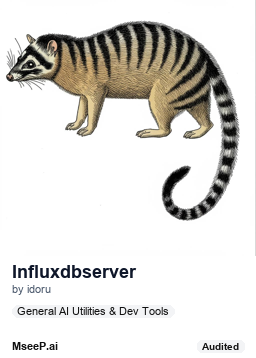InfluxDB
by idoru
InfluxDB MCP Server is a Model Context Protocol (MCP) server that enables interaction with InfluxDB instances using the InfluxDB OSS API v2, facilitating querying, writing data, and managing database objects through a standardized interface.
InfluxDB Overview
What is InfluxDB MCP Server?
InfluxDB MCP Server is a Model Context Protocol (MCP) server that provides access to an InfluxDB instance using the InfluxDB OSS API v2. It allows users to interact with InfluxDB for querying, writing data, and managing database objects through a standardized MCP interface.
How to use InfluxDB MCP Server?
InfluxDB MCP Server can be installed and run in several ways:
- Via Smithery: Use
npx -y @smithery/cli install @idoru/influxdb-mcp-server --client claudefor automatic installation with Claude Desktop. - Run with npx: Execute
INFLUXDB_TOKEN=your_token npx influxdb-mcp-server. - Install globally: Install via
npm install -g influxdb-mcp-serverand then runINFLUXDB_TOKEN=your_token influxdb-mcp-server. - From source: Clone the repository, install dependencies with
npm install, and run withINFLUXDB_TOKEN=your_token npm start.
For integration with Claude for Desktop, configure mcpServers in your claude_desktop_config.json with the appropriate command and environment variables (e.g., INFLUXDB_TOKEN, INFLUXDB_URL, INFLUXDB_ORG).
Key Features of InfluxDB MCP Server
- Resources:
influxdb://orgs: Displays all organizations.influxdb://buckets: Shows all buckets with metadata.influxdb://bucket/{bucketName}/measurements: Lists measurements within a specified bucket.influxdb://query/{orgName}/{fluxQuery}: Executes a Flux query and returns results.
- Tools:
write-data: Writes time-series data in line protocol format.query-data: Executes Flux queries.create-bucket: Creates a new bucket.create-org: Creates a new organization.
- Prompts:
flux-query-examples: Provides common Flux query examples.line-protocol-guide: Offers a guide to InfluxDB line protocol format.
Use Cases of InfluxDB MCP Server
- Time-series data management: Efficiently write and query time-series data in InfluxDB.
- Database object management: Programmatically create and manage InfluxDB organizations and buckets.
- Integration with AI models: Provides a structured interface for AI models (like Claude) to interact with InfluxDB, enabling them to retrieve and manipulate time-series data for various applications.
- Automated data workflows: Facilitates the creation of automated workflows that involve InfluxDB data, such as data ingestion, analysis, and reporting.
FAQ from InfluxDB MCP Server
Q: What environment variables are required for InfluxDB MCP Server?
A: The INFLUXDB_TOKEN is required for authentication. INFLUXDB_URL (defaults to http://localhost:8086) and INFLUXDB_ORG are optional.
Q: How can I test InfluxDB MCP Server?
A: The repository includes comprehensive integration tests. You can run them using npm test. These tests spin up a Docker container with InfluxDB, populate it with sample data, and test all MCP server functionality.
InfluxDB's README
InfluxDB MCP Server
A Model Context Protocol (MCP) server that exposes access to an InfluxDB instance using the InfluxDB OSS API v2. Mostly built with Claude Code.
Features
This MCP server provides:
- Resources: Access to organization, bucket, and measurement data
- Tools: Write data, execute queries, and manage database objects
- Prompts: Templates for common Flux queries and Line Protocol format
Resources
The server exposes the following resources:
-
Organizations List:
influxdb://orgs- Displays all organizations in the InfluxDB instance
-
Buckets List:
influxdb://buckets- Shows all buckets with their metadata
-
Bucket Measurements:
influxdb://bucket/{bucketName}/measurements- Lists all measurements within a specified bucket
-
Query Data:
influxdb://query/{orgName}/{fluxQuery}- Executes a Flux query and returns results as a resource
Tools
The server provides these tools:
-
write-data: Write time-series data in line protocol format- Parameters: org, bucket, data, precision (optional)
-
query-data: Execute Flux queries- Parameters: org, query
-
create-bucket: Create a new bucket- Parameters: name, orgID, retentionPeriodSeconds (optional)
-
create-org: Create a new organization- Parameters: name, description (optional)
Prompts
The server offers these prompt templates:
flux-query-examples: Common Flux query examplesline-protocol-guide: Guide to InfluxDB line protocol format
Configuration
The server requires these environment variables:
INFLUXDB_TOKEN(required): Authentication token for the InfluxDB APIINFLUXDB_URL(optional): URL of the InfluxDB instance (defaults tohttp://localhost:8086)INFLUXDB_ORG(optional): Default organization name for certain operations
Installation
Installing via Smithery
To install InfluxDB MCP Server for Claude Desktop automatically via Smithery:
npx -y @smithery/cli install @idoru/influxdb-mcp-server --client claude
Option 1: Run with npx (recommended)
# Run directly with npx
INFLUXDB_TOKEN=your_token npx influxdb-mcp-server
Option 2: Install globally
# Install globally
npm install -g influxdb-mcp-server
# Run the server
INFLUXDB_TOKEN=your_token influxdb-mcp-server
Option 3: From source
# Clone the repository
git clone https://github.com/idoru/influxdb-mcp-server.git
cd influxdb-mcp-server
# Install dependencies
npm install
# Run the server
INFLUXDB_TOKEN=your_token npm start
Integration with Claude for Desktop
Add the server to your claude_desktop_config.json:
Using npx (recommended)
{
"mcpServers": {
"influxdb": {
"command": "npx",
"args": ["influxdb-mcp-server"],
"env": {
"INFLUXDB_TOKEN": "your_token",
"INFLUXDB_URL": "http://localhost:8086",
"INFLUXDB_ORG": "your_org"
}
}
}
}
If installed locally
{
"mcpServers": {
"influxdb": {
"command": "node",
"args": ["/path/to/influxdb-mcp-server/src/index.js"],
"env": {
"INFLUXDB_TOKEN": "your_token",
"INFLUXDB_URL": "http://localhost:8086",
"INFLUXDB_ORG": "your_org"
}
}
}
}
Code Structure
The server code is organized into a modular structure:
src/index.js- Main server entry pointconfig/- Configuration related filesenv.js- Environment variable handling
utils/- Utility functionsinfluxClient.js- InfluxDB API clientloggerConfig.js- Console logger configuration
handlers/- Resource and tool handlersorganizationsHandler.js- Organizations listingbucketsHandler.js- Buckets listingmeasurementsHandler.js- Measurements listingqueryHandler.js- Query executionwriteDataTool.js- Data write toolqueryDataTool.js- Query toolcreateBucketTool.js- Bucket creation toolcreateOrgTool.js- Organization creation tool
prompts/- Prompt templatesfluxQueryExamplesPrompt.js- Flux query exampleslineProtocolGuidePrompt.js- Line protocol guide
This structure allows for better maintainability, easier testing, and clearer separation of concerns.
Testing
The repository includes comprehensive integration tests that:
- Spin up a Docker container with InfluxDB
- Populate it with sample data
- Test all MCP server functionality
To run the tests:
npm test
License
MIT
InfluxDB Reviews
Login Required
Please log in to share your review and rating for this MCP.
Related MCP Servers
Discover more MCP servers with similar functionality and use cases
MCP Toolbox For Databases
by googleapis
Provides a configurable MCP server that abstracts connection pooling, authentication, observability, and tool management to accelerate development of database‑backed AI tools.
DBHub
by bytebase
DBHub is a universal database gateway that implements the Model Context Protocol (MCP) server interface, enabling MCP-compatible clients to interact with various databases.
Neo4j MCP Clients & Servers
by neo4j-contrib
Provides Model Context Protocol servers for interacting with Neo4j databases, managing Aura instances, and handling personal knowledge graph memory through natural‑language interfaces.
MongoDB MCP Server
by mongodb-js
Provides a Model Context Protocol server that connects to MongoDB databases and Atlas clusters, exposing a rich set of tools for querying, managing, and administering data and infrastructure.
MySQL
by benborla
A Model Context Protocol (MCP) server that provides read-only access to MySQL databases, enabling Large Language Models (LLMs) to inspect database schemas and execute read-only queries.
Mcp Clickhouse
by ClickHouse
Provides tools that let AI assistants run read‑only SQL queries against ClickHouse clusters or the embedded chDB engine, plus a health‑check endpoint for service monitoring.
Elasticsearch MCP Server
by elastic
Provides direct, natural‑language access to Elasticsearch indices via the Model Context Protocol, allowing AI agents to query and explore data without writing DSL.
MotherDuck DuckDB MCP Server
by motherduckdb
Provides an MCP server that enables SQL analytics on DuckDB and MotherDuck databases, allowing AI assistants and IDEs to execute queries via a unified interface.
Redis MCP Server
by redis
Provides a natural language interface for agentic applications to manage and search data in Redis efficiently.