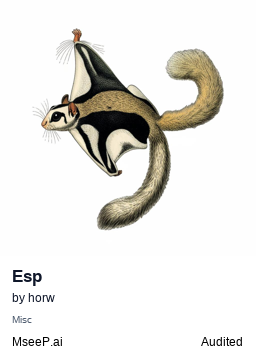ESP MCP Server
by horw
esp-mcp is a Proof of Concept (PoC) project that centralizes ESP-IDF and related project commands. It simplifies ESP32 development by enabling seamless, LLM-driven interaction for tasks like building and flashing code.
ESP MCP Server Overview
What is esp-mcp?
esp-mcp is a Proof of Concept (PoC) project that centralizes ESP-IDF and related project commands, simplifying the process of getting started with ESP32 development through seamless, LLM-driven interaction. It acts as an MCP (Model Context Protocol) server, integrating ESP-IDF commands like building and flashing code for ESP Microcontrollers using a Large Language Model (LLM).
How to use esp-mcp?
To use esp-mcp, first, clone the repository: git clone git@github.com:horw/esp-mcp.git. Then, configure it within your chatbot or agent system that supports the Model Context Protocol (MCP). This involves setting up the command, args (pointing to the cloned repository and main.py), and env (specifically IDF_PATH to your ESP-IDF installation) in a JSON configuration. Once configured and running, your LLM or chatbot can interact with it using the defined tools. For example, you can ask your chatbot to "Build the project located at /path/to/my/esp-project using the esp-mcp" or "Flash the firmware to my connected ESP32 device."
Key Features of esp-mcp
- Centralized Command Management: Consolidates ESP-IDF and related project commands in one place.
- LLM-Driven Interaction: Simplifies getting started with ESP32 development using only LLM communication.
- Basic ESP-IDF Project Build Support: Supports fundamental commands for building ESP-IDF projects.
- Firmware Flashing: Allows flashing built firmware to connected ESP devices with optional port specification.
- Experimental Automatic Issue Fixing: Includes experimental support for automatic issue fixing based on build logs.
- MCP Server Integration: Designed as an MCP server for seamless integration with chatbots and agent systems.
Use Cases of esp-mcp
- Streamlined ESP32 Development: Developers can use an LLM to issue commands for building and flashing ESP32 projects, reducing the need for manual command-line interaction.
- Automated Build and Deployment: Integrate with CI/CD pipelines to automate the build and deployment of ESP32 firmware.
- Educational Tool: Provides a simplified interface for beginners to interact with ESP-IDF, making it easier to learn embedded development.
- Troubleshooting Assistance: Leverage the experimental automatic issue fixing to quickly resolve common build errors.
FAQ about esp-mcp
Q: What is the goal of this MCP? A: The goal is to consolidate ESP-IDF and related project commands in one place and simplify getting started using only LLM communication.
Q: How can I contribute to the project? A: You can contribute by finding a missing command and creating a Pull Request (PR) for it. If you need help with implementation, open an issue.
Q: Is this project production-ready? A: No, this project is currently a Proof of Concept (PoC) for an MCP server tailored for ESP-IDF workflows.
Q: What are the future plans for esp-mcp?
A: The long-term vision is to expand this MCP into a comprehensive toolkit for interacting with embedded devices, potentially integrating with home assistant platforms, and streamlining documentation access for ESP-IDF and related technologies. Future features may include broader ESP-IDF command support (e.g., monitor, menuconfig), device management, and integration with other embedded development tools.
Q: What is IDF_PATH and why is it important for configuration?
A: IDF_PATH is an environment variable that must point to the root directory of your ESP-IDF installation. It is crucial for the esp-mcp server to locate and utilize the ESP-IDF framework for building and flashing operations.
ESP MCP Server's README
Goal
The goal of this MCP is to:
- Consolidate ESP-IDF and related project commands in one place.
- Simplify getting started using only LLM communication.
How to contribute to the project
Simply find a command that is missing from this MCP and create a PR for it!
If you want someone to help you with this implementation, just open an issue.
Notice
This project is currently a Proof of Concept (PoC) for an MCP server tailored for ESP-IDF workflows.
Current Capabilities:
- Supports basic ESP-IDF project build commands.
- Flash built firmware to connected ESP devices with optional port specification.
- Includes experimental support for automatic issue fixing based on build logs.
Vision & Future Work: The long-term vision is to expand this MCP into a comprehensive toolkit for interacting with embedded devices, potentially integrating with home assistant platforms, and streamlining documentation access for ESP-IDF and related technologies.
We envision features such as:
- Broader ESP-IDF command support (e.g.,
monitor,menuconfiginteraction if feasible). - Device management and information retrieval.
- Integration with other embedded development tools and platforms.
Your ideas and contributions are welcome! Please feel free to discuss them by opening an issue.
Install
First, clone this MCP repository:
git clone git@github.com:horw/esp-mcp.git
Then, configure it in your chatbot.
The JSON snippet below is an example of how you might configure this esp-mcp server within a chatbot or an agent system that supports the Model Context Protocol (MCP). The exact configuration steps and format may vary depending on the specific chatbot system you are using. Refer to your chatbot's documentation for details on how to integrate MCP servers.
{
"mcpServers": {
"esp-run": { // "esp-run" is an arbitrary name you can assign to this server configuration.
"command": "<path_to_uv_or_python_executable>",
"args": [
"--directory",
"<path_to_cloned_esp-mcp_repository>", // e.g., /path/to/your/cloned/esp-mcp
"run",
"main.py" // If using python directly, this might be just "main.py" and `command` would be your python interpreter
],
"env": {
"IDF_PATH": "<path_to_your_esp-idf_directory>" // e.g., ~/esp/esp-idf or C:\\Espressif\\frameworks\\esp-idf
}
}
}
}
A few notes on the configuration:
command: This should be the full path to youruvexecutable if you are using it, or your Python interpreter (e.g.,/usr/bin/python3orC:\\Python39\\python.exe) if you plan to runmain.pydirectly.args:- The first argument to
--directoryshould be the absolute path to where you cloned theesp-mcprepository. - If you're using
uv, the argumentsrun main.pyare appropriate. If you're using Python directly, you might only needmain.pyin theargslist, and ensure yourcommandpoints to the Python executable.
- The first argument to
IDF_PATH: This environment variable must point to the root directory of your ESP-IDF installation. ESP-IDF is Espressif's official IoT Development Framework. If you haven't installed it, please refer to the official ESP-IDF documentation for installation instructions.
Usage
Once the esp-mcp server is configured and running, your LLM or chatbot can interact with it using the tools defined in this MCP. For example, you could ask your chatbot to:
- "Build the project located at
/path/to/my/esp-projectusing theesp-mcp." - "Clean the build files for the ESP32 project in the
examples/hello_worlddirectory." - "Flash the firmware to my connected ESP32 device for the project in
my_app."
The MCP server will then execute the corresponding ESP-IDF commands (like idf.py build, idf.py fullclean, idf.py flash) based on the tools implemented in main.py.
The result.gif below shows an example interaction:

Examples
- Build and Flash
Star History
ESP MCP Server Reviews
Login Required
Please log in to share your review and rating for this MCP.
Related MCP Servers
Discover more MCP servers with similar functionality and use cases
Zed
OfficialClientby zed-industries
Provides real-time collaborative editing powered by Rust, enabling developers to edit code instantly across machines with a responsive, GPU-accelerated UI.
Cline
Clientby cline
Provides autonomous coding assistance directly in the IDE, enabling file creation, editing, terminal command execution, browser interactions, and tool extension with user approval at each step.
Continue
Clientby continuedev
Provides continuous AI assistance across IDEs, terminals, and CI pipelines, offering agents, chat, inline editing, and autocomplete to accelerate software development.
GitHub MCP Server
by github
Enables AI agents, assistants, and chatbots to interact with GitHub via natural‑language commands, providing read‑write access to repositories, issues, pull requests, workflows, security data and team activity.
Goose
Clientby block
Automates engineering tasks by installing, executing, editing, and testing code using any large language model, providing end‑to‑end project building, debugging, workflow orchestration, and external API interaction.
Roo Code
OfficialClientby RooCodeInc
An autonomous coding agent that lives inside VS Code, capable of generating, refactoring, debugging code, managing files, running terminal commands, controlling a browser, and adapting its behavior through custom modes and instructions.
Mcp Agent
Clientby lastmile-ai
A lightweight, composable framework for building AI agents using Model Context Protocol and simple workflow patterns.
Firebase CLI
by firebase
Provides a command‑line interface to manage, test, and deploy Firebase projects, covering hosting, databases, authentication, cloud functions, extensions, and CI/CD workflows.
Gptme
Clientby gptme
Empowers large language models to act as personal AI assistants directly inside the terminal, providing capabilities such as code execution, file manipulation, web browsing, vision, and interactive tool usage.