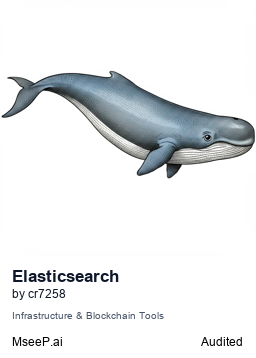Elasticsearch
by cr7258
elasticsearch-mcp-server is a Model Context Protocol (MCP) server implementation that facilitates interaction with Elasticsearch and OpenSearch. It provides tools for searching documents, analyzing indices, and managing clusters.
Elasticsearch Overview
What is elasticsearch-mcp-server?
elasticsearch-mcp-server is a Model Context Protocol (MCP) server implementation that facilitates interaction with Elasticsearch and OpenSearch. It provides a set of tools for searching documents, analyzing indices, and managing clusters.
How to use elasticsearch-mcp-server?
To use elasticsearch-mcp-server, you first need to start an Elasticsearch or OpenSearch cluster, typically using Docker Compose. After the cluster is running, you can configure the MCP server to connect to it. The server can be run using uvx (for automatic installation from PyPI) or uv (for local development). You can configure environment variables for Elasticsearch/OpenSearch host, username, and password. The server supports Stdio, SSE (Server-Sent Events), and Streamable HTTP transports.
Key features of elasticsearch-mcp-server
General Operations
general_api_request: Perform general HTTP API requests to Elasticsearch/OpenSearch.
Index Operations
list_indices: List all indices.get_index: Retrieve information about one or more indices.create_index: Create a new index.delete_index: Delete an index.
Document Operations
search_documents: Search for documents.index_document: Create or update a document.get_document: Get a document by ID.delete_document: Delete a document by ID.delete_by_query: Delete documents matching a specific query.
Cluster Operations
get_cluster_health: Get basic information about cluster health.get_cluster_stats: Get high-level overview of cluster statistics.
Alias Operations
list_aliases: List all aliases.get_alias: Get alias information for a specific index.put_alias: Create or update an alias.delete_alias: Delete an alias.
Use cases of elasticsearch-mcp-server
- Integrating with MCP-compatible applications: This server allows applications that use the Model Context Protocol to seamlessly interact with Elasticsearch and OpenSearch.
- Programmatic management of Elasticsearch/OpenSearch: Developers can use the provided tools to automate tasks such as index creation, document management, and cluster monitoring.
- Building custom search functionalities: The document operation features enable the creation of tailored search experiences within applications.
FAQ from elasticsearch-mcp-server
Q: What are the default credentials for Elasticsearch and OpenSearch when using Docker Compose?
A: For Elasticsearch, the default username is elastic and password is test123. For OpenSearch, the default username is admin and password is admin.
Q: How can I access Kibana/OpenSearch Dashboards?
A: You can access them from http://localhost:5601 after starting the cluster with Docker Compose.
Q: What are the different ways to run the elasticsearch-mcp-server?
A: You can run it using uvx (installs from PyPI) or uv (for local development). It supports Stdio, SSE, and Streamable HTTP transports.
Elasticsearch's README
Elasticsearch/OpenSearch MCP Server
Overview
A Model Context Protocol (MCP) server implementation that provides Elasticsearch and OpenSearch interaction. This server enables searching documents, analyzing indices, and managing cluster through a set of tools.
Demo
https://github.com/user-attachments/assets/f7409e31-fac4-4321-9c94-b0ff2ea7ff15
Features
General Operations
general_api_request: Perform a general HTTP API request. Use this tool for any Elasticsearch/OpenSearch API that does not have a dedicated tool.
Index Operations
list_indices: List all indices.get_index: Returns information (mappings, settings, aliases) about one or more indices.create_index: Create a new index.delete_index: Delete an index.
Document Operations
search_documents: Search for documents.index_document: Creates or updates a document in the index.get_document: Get a document by ID.delete_document: Delete a document by ID.delete_by_query: Deletes documents matching the provided query.
Cluster Operations
get_cluster_health: Returns basic information about the health of the cluster.get_cluster_stats: Returns high-level overview of cluster statistics.
Alias Operations
list_aliases: List all aliases.get_alias: Get alias information for a specific index.put_alias: Create or update an alias for a specific index.delete_alias: Delete an alias for a specific index.
Configure Environment Variables
Copy the .env.example file to .env and update the values accordingly.
Start Elasticsearch/OpenSearch Cluster
Start the Elasticsearch/OpenSearch cluster using Docker Compose:
# For Elasticsearch
docker-compose -f docker-compose-elasticsearch.yml up -d
# For OpenSearch
docker-compose -f docker-compose-opensearch.yml up -d
The default Elasticsearch username is elastic and password is test123. The default OpenSearch username is admin and password is admin.
You can access Kibana/OpenSearch Dashboards from http://localhost:5601.
Stdio
Option 1: Using uvx
Using uvx will automatically install the package from PyPI, no need to clone the repository locally. Add the following configuration to 's config file claude_desktop_config.json.
// For Elasticsearch
{
"mcpServers": {
"elasticsearch-mcp-server": {
"command": "uvx",
"args": [
"elasticsearch-mcp-server"
],
"env": {
"ELASTICSEARCH_HOSTS": "https://localhost:9200",
"ELASTICSEARCH_USERNAME": "elastic",
"ELASTICSEARCH_PASSWORD": "test123"
}
}
}
}
// For OpenSearch
{
"mcpServers": {
"opensearch-mcp-server": {
"command": "uvx",
"args": [
"opensearch-mcp-server"
],
"env": {
"OPENSEARCH_HOSTS": "https://localhost:9200",
"OPENSEARCH_USERNAME": "admin",
"OPENSEARCH_PASSWORD": "admin"
}
}
}
}
Option 2: Using uv with local development
Using uv requires cloning the repository locally and specifying the path to the source code. Add the following configuration to Claude Desktop's config file claude_desktop_config.json.
// For Elasticsearch
{
"mcpServers": {
"elasticsearch-mcp-server": {
"command": "uv",
"args": [
"--directory",
"path/to/src/elasticsearch_mcp_server",
"run",
"elasticsearch-mcp-server"
],
"env": {
"ELASTICSEARCH_HOSTS": "https://localhost:9200",
"ELASTICSEARCH_USERNAME": "elastic",
"ELASTICSEARCH_PASSWORD": "test123"
}
}
}
}
// For OpenSearch
{
"mcpServers": {
"opensearch-mcp-server": {
"command": "uv",
"args": [
"--directory",
"path/to/src/elasticsearch_mcp_server",
"run",
"opensearch-mcp-server"
],
"env": {
"OPENSEARCH_HOSTS": "https://localhost:9200",
"OPENSEARCH_USERNAME": "admin",
"OPENSEARCH_PASSWORD": "admin"
}
}
}
}
SSE
Option 1: Using uvx
# export environment variables
export ELASTICSEARCH_HOSTS="https://localhost:9200"
export ELASTICSEARCH_USERNAME="elastic"
export ELASTICSEARCH_PASSWORD="test123"
# By default, the SSE MCP server will serve on http://127.0.0.1:8000/sse
uvx elasticsearch-mcp-server --transport sse
# The host, port, and path can be specified using the --host, --port, and --path options
uvx elasticsearch-mcp-server --transport sse --host 0.0.0.0 --port 8000 --path /sse
Option 2: Using uv
# By default, the SSE MCP server will serve on http://127.0.0.1:8000/sse
uv run src/server.py elasticsearch-mcp-server --transport sse
# The host, port, and path can be specified using the --host, --port, and --path options
uv run src/server.py elasticsearch-mcp-server --transport sse --host 0.0.0.0 --port 8000 --path /sse
Streamable HTTP
Option 1: Using uvx
# export environment variables
export ELASTICSEARCH_HOSTS="https://localhost:9200"
export ELASTICSEARCH_USERNAME="elastic"
export ELASTICSEARCH_PASSWORD="test123"
# By default, the Streamable HTTP MCP server will serve on http://127.0.0.1:8000/mcp
uvx elasticsearch-mcp-server --transport streamable-http
# The host, port, and path can be specified using the --host, --port, and --path options
uvx elasticsearch-mcp-server --transport streamable-http --host 0.0.0.0 --port 8000 --path /mcp
Option 2: Using uv
# By default, the Streamable HTTP MCP server will serve on http://127.0.0.1:8000/mcp
uv run src/server.py elasticsearch-mcp-server --transport streamable-http
# The host, port, and path can be specified using the --host, --port, and --path options
uv run src/server.py elasticsearch-mcp-server --transport streamable-http --host 0.0.0.0 --port 8000 --path /mcp
License
This project is licensed under the Apache License Version 2.0 - see the LICENSE file for details.
Elasticsearch Reviews
Login Required
Please log in to share your review and rating for this MCP.
Related MCP Servers
Discover more MCP servers with similar functionality and use cases
MCP Toolbox For Databases
by googleapis
Provides a configurable MCP server that abstracts connection pooling, authentication, observability, and tool management to accelerate development of database‑backed AI tools.
DBHub
by bytebase
DBHub is a universal database gateway that implements the Model Context Protocol (MCP) server interface, enabling MCP-compatible clients to interact with various databases.
Neo4j MCP Clients & Servers
by neo4j-contrib
Provides Model Context Protocol servers for interacting with Neo4j databases, managing Aura instances, and handling personal knowledge graph memory through natural‑language interfaces.
MongoDB MCP Server
by mongodb-js
Provides a Model Context Protocol server that connects to MongoDB databases and Atlas clusters, exposing a rich set of tools for querying, managing, and administering data and infrastructure.
MySQL
by benborla
A Model Context Protocol (MCP) server that provides read-only access to MySQL databases, enabling Large Language Models (LLMs) to inspect database schemas and execute read-only queries.
Mcp Clickhouse
by ClickHouse
Provides tools that let AI assistants run read‑only SQL queries against ClickHouse clusters or the embedded chDB engine, plus a health‑check endpoint for service monitoring.
Elasticsearch MCP Server
by elastic
Provides direct, natural‑language access to Elasticsearch indices via the Model Context Protocol, allowing AI agents to query and explore data without writing DSL.
MotherDuck DuckDB MCP Server
by motherduckdb
Provides an MCP server that enables SQL analytics on DuckDB and MotherDuck databases, allowing AI assistants and IDEs to execute queries via a unified interface.
Redis MCP Server
by redis
Provides a natural language interface for agentic applications to manage and search data in Redis efficiently.