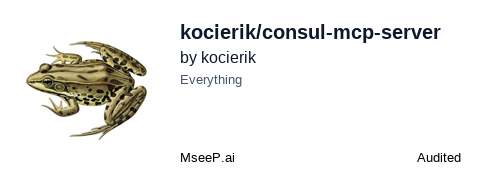consul-mcp
by kocierik
Consul MCP Server acts as a Model Context Protocol (MCP) server, providing a standardized interface to access and manage Consul's functionalities. It enables applications to interact with Consul for service management, health checks, and key-value store operations through a unified protocol.
consul-mcp Overview
Consul MCP Server
What is Consul MCP Server?
Consul MCP Server is a Model Context Protocol (MCP) server that provides a standardized interface to access Consul's functionalities. It acts as a bridge, allowing applications to interact with Consul for service management, health checks, and key-value store operations through a unified protocol.
How to use Consul MCP Server?
To use Consul MCP Server, you first need to start the server, which will then connect to Consul and expose its functionalities via the MCP interface. You can configure the Consul host and port using CONSUL_HOST and CONSUL_PORT environment variables. For development, you can install dependencies with npm install, build the project with npm run build, and run the inspector with npm run build && npx @modelcontextprotocol/inspector node build/index.js. It can also be installed via Smithery for Claude Desktop.
Key Features of Consul MCP Server
Consul MCP Server offers comprehensive access to various Consul functionalities, including:
- Service Management: List, register, deregister, and get information about services and catalog services.
- Health Checks: Register, deregister, and retrieve health checks for services.
- Key-Value Store: Get, list, put, and delete values and keys in the KV store.
- Sessions: List and destroy sessions.
- Events: Fire and list events.
- Prepared Queries: Create and execute prepared queries.
- Status: Get current leader and peers.
- Agent: Get agent members and self-information.
- System: Get system health service information.
Use Cases of Consul MCP Server
Consul MCP Server is ideal for scenarios where you need to programmatically interact with Consul for:
- Automated Service Discovery: Registering and deregistering services dynamically in a microservices architecture.
- Health Monitoring: Integrating health check mechanisms for robust application deployments.
- Distributed Configuration: Managing application configurations and feature flags using Consul's Key-Value Store.
- Orchestration: Building custom orchestration tools that leverage Consul's service and health data.
FAQ from Consul MCP Server
Q: What is the Model Context Protocol (MCP)? A: MCP is a standardized protocol that allows different systems to communicate and interact with various services, in this case, Consul.
Q: How do I configure the Consul server connection?
A: You can configure the Consul host and port using the CONSUL_HOST and CONSUL_PORT environment variables.
Q: Can I use this with Claude Desktop? A: Yes, you can install Consul MCP Server for Claude Desktop automatically via Smithery.
Q: What license is Consul MCP Server released under? A: Consul MCP Server is released under the MIT License.
consul-mcp's README
Consul MCP Server 🚀
A Model Context Protocol (MCP) server that provides access to Consul's functionality through a standardized interface.
Features
The server provides access to the following Consul functionality:
Service Management
- List running services
- Register and deregister services
- Get service information
- List catalog services
- Get catalog service information
Health Checks
- Register health checks
- Deregister health checks
- Get health checks for services
Key-Value Store
- Get values from KV store
- List keys in KV store
- Put values in KV store
- Delete keys from KV store
Sessions
- List sessions
- Destroy sessions
Events
- Fire events
- List events
Prepared Queries
- Create prepared queries
- Execute prepared queries
Status
- Get current leader
- Get current peers
Agent
- Get agent members
- Get agent self information
System
- Get system health service information
Configuration
The server can be configured using environment variables:
CONSUL_HOST: Consul server host (default: localhost)CONSUL_PORT: Consul server port (default: 8500)
Usage
- Start the server:
node build/index.js
- The server will connect to Consul and make all functionality available through the MCP interface.
Development
- Install dependencies:
npm install
- Build the project:
npm run build
- Run inspector:
npm run build && npx @modelcontextprotocol/inspector node build/index.js
Claude config
{
"mcpServers": {
"consul-mcp": {
"command": "node",
"args": [
"/ABSOLUTE/PATH/TO/PARENT/FOLDER/consul-mcp-server/build/index.js"
]
}
}
}
Installing via Smithery
To install Consul Server for Claude Desktop automatically via Smithery:
npx -y @smithery/cli install @kocierik/consul-mcp-server --client claude
License
MIT
consul-mcp Reviews
Reviews feature coming soon
Stay tuned for community discussions and feedback
Actions
consul-mcp's Information
- Author
- kocierik
- Category
- Cloud Platforms
- Language
- TypeScript
- License
- MIT License
- Version
- v1.0.0
- Stars
- 11
- Updated
- about 1 month ago