AI Agent Marketplace Index
by AI-Agent-Hub
ai-agent-marketplace-index-mcp is a Multi-Cloud Platform (MCP) server that functions as a search engine and monitoring tool for over 5000 AI agents and tools. It allows users to discover AI agents by keywords or categories and track their web traffic performance.
AI Agent Marketplace Index Overview
What is ai-agent-marketplace-index-mcp?
ai-agent-marketplace-index-mcp is an MCP (Multi-Cloud Platform) server developed by DeepNLP. It serves as a search engine and monitoring tool for the AI Agent Marketplace Index, which contains over 5000 AI agents and tools across various categories. It allows users to search for AI agents by keywords or categories and monitors their web traffic performance.
How to use ai-agent-marketplace-index-mcp?
To use ai-agent-marketplace-index-mcp, you need Python 3.10 or higher, a Microsoft Bing Search API key, and an MCP-compatible client like Claude Desktop or Cursor.
Installation:
- Clone the repository.
- Install dependencies using
uv venv,source .venv/bin/activate, anduv pip install -e .
Running the server:
- Development:
cd ./ai-agent-marketplace-index-mcp/src/ai-agent-marketplace-indexthenmcp dev server.py - Production:
uv run -m ai-agent-marketplace-index-mcp
Configuring with Claude for Desktop: Add the provided JSON configuration to your Claude Desktop configuration file, adjusting the absolute path to the project.
Available Tool:
search_ai_agent(q: str, limit: int = 100, timeout: int = 5): General search of AI Agents for information, websites, content, and web traffic statistics.
Integrating with LLMs (e.g., Claude):
Use the mcp_marketplace library to search for the MCP server and list its tools, then integrate these tools into your LLM's message creation process.
Key Features of ai-agent-marketplace-index-mcp
- Comprehensive AI Agent Search: Search for AI agents by query or category (e.g., "AI Coding", "HR AI Agents", "Finance AI Agent", "Healthcare AI Agent").
- AI Agent Web Traffic Monitoring: Monitor performance metrics such as Google/Bing ranking, GitHub Stars, and Arxiv References.
- API for Agent Listing: Provides an API to list new AI agents on the AI Agent Marketplace and Index.
- Robust Error Handling: Includes comprehensive error handling for reliable operation.
- MCP Marketplace Plugin Integration: Supports the MCP Marketplace Plugin for enhanced functionality.
Use Cases of ai-agent-marketplace-index-mcp
- Discovering AI Agents: AI assistants can use this server to find relevant AI agents, tools, or use cases by keywords or categories.
- Monitoring Agent Performance: Developers and users can monitor the web presence and popularity of various AI agents.
- Listing New Agents: AI agent developers can use the API to list their agents on the marketplace, increasing visibility.
- LLM Integration: Large Language Models can leverage the
search_ai_agenttool to enhance their capabilities by finding and utilizing specific AI agents.
FAQ from ai-agent-marketplace-index-mcp
Q: What are the system requirements? A: Python 3.10 or higher, a Microsoft Bing Search API key, and an MCP-compatible client (e.g., Claude Desktop, Cursor).
Q: How can I integrate this with my LLM?
A: You can use the mcp_marketplace library to search for the server and list its tools, then pass these tools to your LLM for selection and usage.
Q: Can I list my own AI agent on the marketplace? A: Yes, the project provides an API for listing your AI agents to the AI Agent Marketplace and Index.
AI Agent Marketplace Index's README
AI Agent Marketplace Index Search MCP Server
MCP Server for AI Agent Marketplace Index from DeepNLP, , allowing AI assistants to searches available AI agents Navigation Page function, tools or use cases by "keywords" or "category". such as find all the "AI coding agents", "GUI AI Agents", "Mobile Use Agent", "Desktop Use Agent", etc.
Features
- Search AI Agents by query or category, find all available ai agents from the Agent Marketplace Index, such as "AI Coding", "HR AI Agents", "Finance AI Agent", "Healthcare AI Agent", "AI Agents Employees",etc.
- Monitor AI Agents Web Traffic Performance, such as Google/Bing ranking, Github Stars, Arxiv Reference.
- API to list your AI agents to the AI Agent Marketplace and Index
- Comprehensive error handling
Update
Add MCP Marketplace Plugin
Open Project https://github.com/AI-Agent-Hub/mcp-marketplace

Search Engine for AI Agents
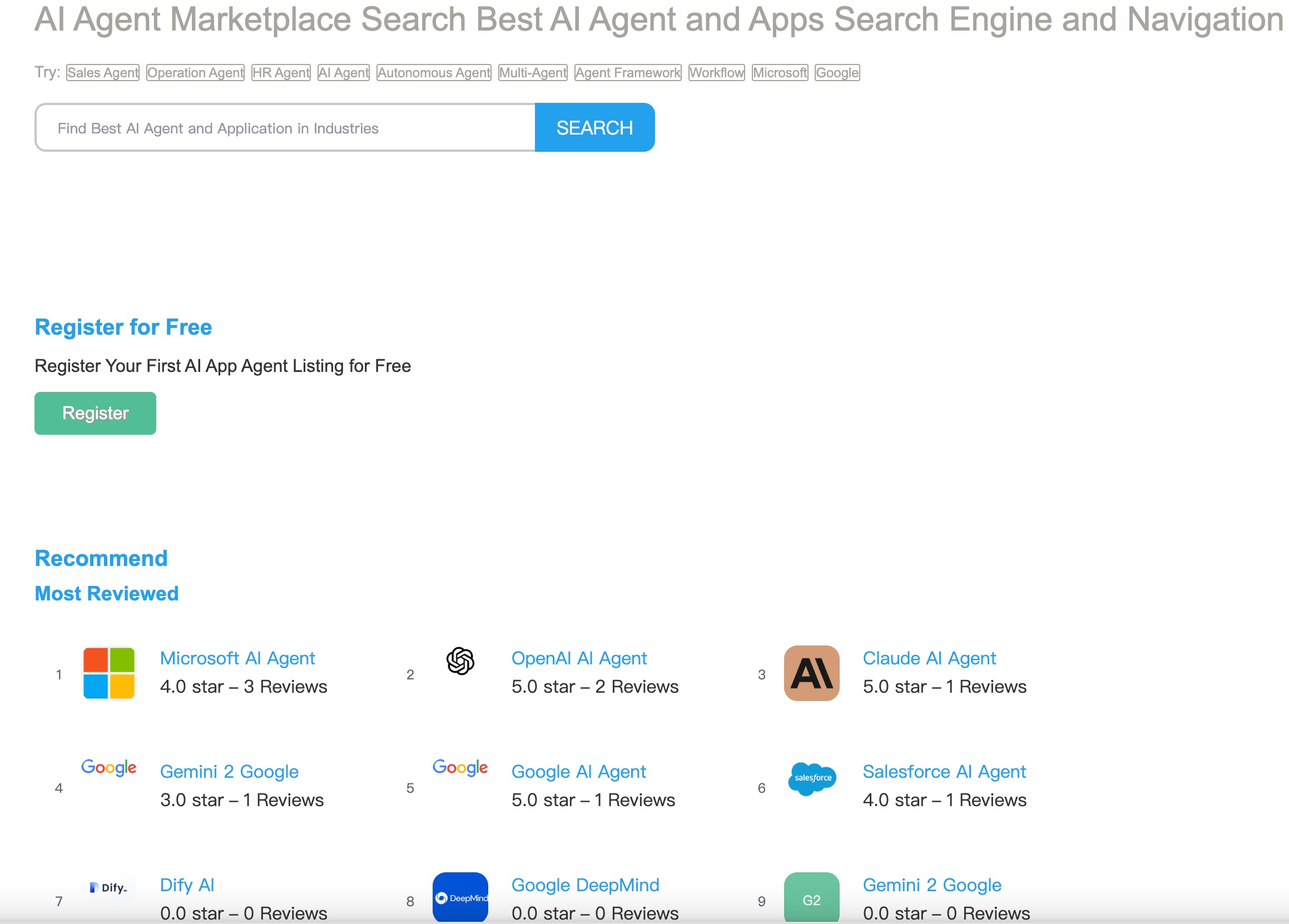
Tool Listing

Tool Result

Requirements
- Python 3.10 or higher
- Microsoft Bing Search API key
- MCP-compatible client (e.g., Claude Desktop, Cursor)
Installation
- Clone this repository
- Install dependencies:
uv venv source .venv/bin/activate # On Windows: .venv\Scripts\activate uv pip install -e .
Configuration
Usage
Running the server
uv run -m ai-agent-marketplace-index-mcp
development
cd ./ai-agent-marketplace-index-mcp/src/ai-agent-marketplace-index
mcp dev server.py
Configuring with Claude for Desktop
Add the following to your Claude Desktop configuration file (~/Library/Application Support/Claude/claude_desktop_config.json on macOS or %APPDATA%\Claude\claude_desktop_config.json on Windows):
{
"mcpServers": {
"ai-agent-marketplace-index-mcp": {
"command": "uv",
"args": [
"--directory",
"/ABSOLUTE/PATH/TO/PARENT/FOLDER/ai-agent-marketplace-index-mcp/src/ai-agent-marketplace-index",
"run",
"server.py"
]
}
}
}
Available Tools
1. search_ai_agent
General search of AI Agents for information, websites, content and metric statistic of web traffic, etc.
search_ai_agent(q: str, limit: int = 100, timeout: int = 5)
Resources
MCP Marketplace API Support
- Allow any agent rag workflow to find this MCP Server via python/typescript API
- Search relevant servers by query/id/category
- Give LLM chances to choose this tools and enhance usage.
Example: Search Server and Tools
import mcp_marketplace as mcpm
mcpm.set_endpoint("deepnlp") # choose various open mcp marketplace endpoint
result_q = mcpm.search(id="ai-agent-marketplace-index-mcp", mode="dict", page_id=0, count_per_page=100)
result_id = mcpm.search(id="ai-agent-hub/ai-agent-marketplace-index-mcp", mode="dict", page_id=0, count_per_page=100)
tools = mcpm.list_tools(id="ai-agent-hub/ai-agent-marketplace-index-mcp")
Example: Integrate with LLM e.g. Claude
import anthropic
client = anthropic.Anthropic()
# Step 1. search mcp by query/id to find this mcp
# Step 2. Calling LLM for Better Usage and MCP Selection
response = client.messages.create(
model="claude-3-7-sonnet-20250219", max_tokens=1024, tools=tools, messages=[]
)
print(response)
## install remote servers if tools from this mcp are chosen
License
AI Agent Marketplace Index Reviews
Login Required
Please log in to share your review and rating for this MCP.
Related MCP Servers
Discover more MCP servers with similar functionality and use cases
Exa MCP Server
by exa-labs
Provides a Model Context Protocol server that enables AI assistants to perform real‑time web searches via the Exa AI Search API, with optional company research, LinkedIn lookup, and deep research workflows.
Perplexity Ask
by perplexityai
Provides real-time web search capabilities to AI models via the Perplexity Sonar API, enabling seamless integration within the Model Context Protocol ecosystem.
Web MCP
by brightdata
Provides real‑time web access, bypasses geo‑restrictions, handles bot detection, and offers browser automation for LLMs and AI agents via the Model Context Protocol.
Everything Search
by mamertofabian
mcp-everything-search is a cross-platform MCP server that provides fast and flexible file searching capabilities. It leverages native system tools to efficiently locate files and folders across Windows, macOS, and Linux.
Kagi MCP Server
by kagisearch
Provides web search and video summarization capabilities via the Model Context Protocol, integrating with Claude and other AI tools.
RAG Web Browser
by apify
mcp-server-rag-web-browser is an MCP server for the RAG Web Browser Actor, enabling AI agents and LLMs to perform web searches and extract information from web pages.
Search1API MCP Server
by fatwang2
Provides web and news search, URL crawling, sitemap extraction, reasoning, and trending tools via Search1API, exposed as an MCP server for seamless integration with clients such as LibreChat, Claude Desktop, Cursor, and other MCP‑compatible tools.
Meilisearch MCP Server
by meilisearch
Enables LLMs to manage Meilisearch indexes, perform searches, and handle documents through natural‑language conversations via a Model Context Protocol server.
SearXNG
by ihor-sokoliuk
mcp-searxng is an MCP (Model Context Protocol) server that integrates with SearXNG to provide web search capabilities for AI models and applications.