MCP
by EduBase
Enables Claude and other LLMs to interact with EduBase's e-learning platform via the Model Context Protocol (MCP).
MCP Overview
MCP: EduBase Model Context Protocol Server
What is the EduBase MCP server?
The EduBase MCP server is a server-side implementation of the Model Context Protocol (MCP) designed to facilitate interaction between Large Language Models (LLMs) like Claude and the EduBase e-learning platform. It allows MCP clients to perform actions on an EduBase account on behalf of the user.
How to use the EduBase MCP server?
The MCP server can be used in several ways:
- As a remote MCP server: Host the server and configure your MCP client to connect to it. This can be done using SSE or streamable HTTP transport modes, preferably over HTTPS for remote access. Authentication can be done without client authentication (for testing/development) or with Bearer token authentication (recommended for production).
- With Claude Desktop:
- Manual Installation: Configure your
claude_desktop_config.jsonby specifying the command to run the server (either via Node.js or Docker) and setting the necessary environment variables likeEDUBASE_API_URL,EDUBASE_API_APP, andEDUBASE_API_KEY. - Via Remote MCP Server: Configure Claude Desktop to connect to a hosted MCP server, using a Bearer token for authentication.
- Via Smithery: Automatically install the server for Claude Desktop using the Smithery CLI:
npx -y @smithery/cli install @EduBase/MCP --client claude.
- Manual Installation: Configure your
Configuration of the server primarily involves setting environment variables such as EDUBASE_API_URL, EDUBASE_API_APP, and EDUBASE_API_KEY.
Key Features of the EduBase MCP server
- MCP Implementation: Provides a server for the Model Context Protocol.
- LLM Integration: Enables LLMs to interact with the EduBase platform.
- Multiple Transport Protocols: Supports stdio, SSE, and streamable HTTP.
- EduBase Platform Interaction: Allows clients to perform tasks within the EduBase e-learning environment.
- API Endpoint Tools: Exposes documented API endpoints as separate tools (e.g.,
edubase_get_user). - Configuration Options: Customizable via environment variables for API URL, App ID, API Key, and transport modes (SSE, streamable HTTP).
- Authentication Methods: Supports both unauthenticated (development) and Bearer token authentication (production).
Use Cases of the EduBase MCP server
- Content Creation: Collaboratively create and upload questions to EduBase with LLMs.
- Exam Scheduling: Schedule exams within the EduBase platform.
- Result Analysis: Analyze user results and performance data.
- AI-Assisted Learning: Leverage AI tools within EduBase (like EduBase Assistant) through the MCP server to transform content, create quizzes, or translate materials.
- Platform Integration: Integrate EduBase functionalities into custom applications or workflows that utilize LLMs.
FAQ about the EduBase MCP server
- How do I get API credentials for EduBase?
Log in to EduBase, go to your Dashboard, find the Integrations menu, click "add integration", and choose "EduBase API". If the option is not visible, contact EduBase support or use the
MCPGITHUBactivation code. - What are the configuration options?
The server can be configured using environment variables like
EDUBASE_API_URL,EDUBASE_API_APP,EDUBASE_API_KEY,EDUBASE_SSE_MODE,EDUBASE_STREAMABLE_HTTP_MODE, andEDUBASE_HTTP_PORT. - How does authentication work with remote servers?
You can either omit client authentication (not recommended for production) or use Bearer token authentication by Base64 encoding your
APP:SECRETand including it in theAuthorizationheader. - What are the supported transport protocols? The server supports stdio, SSE (Server-Sent Events), and streamable HTTP.
- Where can I find more information? Refer to the EduBase website (www.edubase.net), developer documentation (developer.edubase.net), or contact them via email at info@edubase.net.
MCP's README
EduBase MCP server
This repository contains the implementation of the Model Context Protocol (MCP) server for the EduBase platform. It allows MCP clients (for example Claude Desktop) and LLMs to interact with your EduBase account and perform tasks on your behalf. It supports stdio, SSE and streamable HTTP transport protocols.
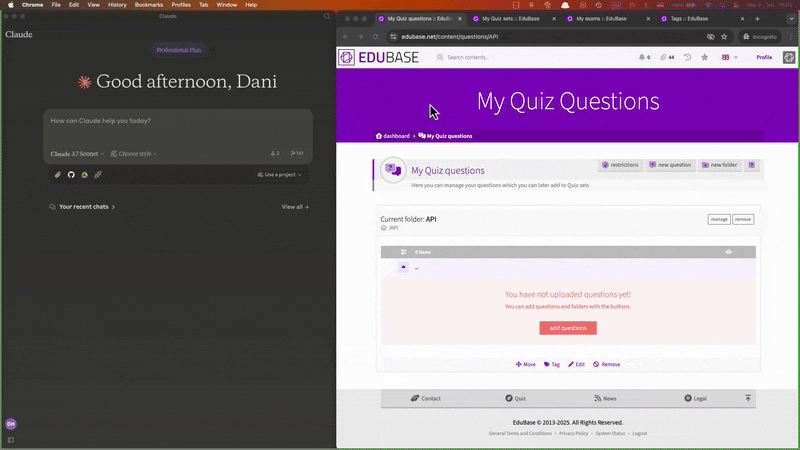
What is EduBase?
EduBase is an innovative, modular, online educational platform that makes learning more enjoyable, simpler and interactive, suitable for educational institutions or enterprises.
Why choose EduBase?
EduBase revolutionizes digital learning with its unique combination of features:
- Advanced Quiz System with parametrization allowing infinite variations of the same question, real-time cheating detection, beautiful LaTeX typesetting, advanced STEM-support and automatic grading
- Unified Learning Environment that centralizes all your educational content — videos, exams, documents, and SCORM modules — in one intuitive system
- Enterprise-Grade Security with features like SSO integration, fine-grained access controls, comprehensive auditing, and GDPR compliance
- Integration with your existing systems through LTI, comprehensive API, and custom integration options
- AI-Assisted Tools, such as EduBase Assistant, that can instantly transform your existing content into interactive quizzes and assessments, or translate your materials from one language to another
From higher education institutions to corporate training departments, EduBase scales to meet your specific needs while maintaining an intuitive user experience across all devices.
Demo video
Collaboratively creating and uploading questions, scheduling exams and analyzing user results with Claude:
Obtaining your API credentials
Once logged in, on your Dashboard, search for the Integrations menu, click "add integration" and choose the type "EduBase API".
If you don't see this option, enter the MCPGITHUB activation code or feel free to contact us to request access at info@edubase.net.
Tools
Each documented API endpoint is available as a separate tool, named edubase_<method>_<endpoint>. For example, the tool for the GET /user endpoint is named edubase_get_user. See our developer documentation for more information.
Configuration
The MCP server can be configured using environment variables. The following variables are available:
| Variable | Description | Required | Default value |
|---|---|---|---|
EDUBASE_API_URL |
The base URL of the EduBase API, most probably https://subdomain.edubase.net/api. |
Yes | https://www.edubase.net/api |
EDUBASE_API_APP |
The App ID of your integration app on EduBase, the app on the EduBase API. Find this in the integration details window on EduBase. |
Not if HTTP transport is used with authentication, otherwise Yes | - |
EDUBASE_API_KEY |
The Secret key of your integration app on EduBase, the secret on the EduBase API. Find this along the App ID in the integration details window on EduBase. |
Not if HTTP transport is used with authentication, otherwise Yes | - |
EDUBASE_SSE_MODE |
Start MCP server in HTTP mode with SSE transport. Value must be true. |
No | false |
EDUBASE_STREAMABLE_HTTP_MODE |
Start MCP server in HTTP mode with streamable HTTP transport. Value must be true. |
No | false |
EDUBASE_HTTP_PORT |
HTTP server will listen on this port if SSE or streamable HTTP transport mode is used. | No | 3000 |
Use as a remote MCP server
You can use the EduBase MCP server as a remote MCP server for your MCP client. To do this, you need to host the MCP server where clients can access it, and then configure the client to connect to the server. Either start it with SSE or streamable HTTP transport mode and always use HTTPS when accessing the server remotely over the internet!
Authentication with remote servers
You can use server in two modes:
- Without client authentication: In this mode, the server will not require any authentication from the client. This is useful for testing or development purposes, or in a closed network but it is not recommended for production use. For this, you have to configure the server with the
EDUBASE_API_APPandEDUBASE_API_KEYas well! - With Bearer token authentication: In this mode, the server will require a Bearer token to be sent with each request. This is the recommended way to use the server in production. You can obtain the Bearer token from your EduBase account by creating an integration app and providing the App ID and Secret key in the
{app}:{secret}format, base64 encoded as a token. The server will then use this token to authenticate the client and authorize access to the API endpoints.
Usage with Claude Desktop
For a step-by-step walkthrough, see our blog post on how to connect EduBase with Claude: The Complete MCP Integration Guide.
Installing manually
Add the following to your claude_desktop_config.json:
Using Node.js
Before running the MCP server, make sure you have Node.js installed. You can download it from nodejs.org or use a package manager like brew. Download EduBase MCP server release or clone the repository and run npm run build to build the server. Do not forget to adjust /path/to/dist to the actual directory and configure the environmental variables!
{
"mcpServers": {
"edubase": {
"command": "node",
"args": [
"/path/to/dist/index.js"
],
"env": {
"EDUBASE_API_URL": "https://domain.edubase.net/api",
"EDUBASE_API_APP": "your_integration_app_id",
"EDUBASE_API_KEY": "your_integration_secret_key"
}
}
}
}
Using Docker
Before running the MCP server, make sure you have Docker installed and is running. You can download it from docker.com or use a package manager. Do not forget to configure the environmental variables!
{
"mcpServers": {
"edubase": {
"command": "docker",
"args": [
"run",
"-i",
"--rm",
"-e",
"EDUBASE_API_URL",
"-e",
"EDUBASE_API_APP",
"-e",
"EDUBASE_API_KEY",
"edubase/mcp"
],
"env": {
"EDUBASE_API_URL": "https://domain.edubase.net/api",
"EDUBASE_API_APP": "your_integration_app_id",
"EDUBASE_API_KEY": "your_integration_secret_key"
}
}
}
}
Installing via remote MCP server
You can use the provided EduBase MCP server (if available) as a remote server. We recommend Base64 encoding your EDUBASE_API_APP and EDUBASE_API_KEY and using it in as a Bearer token in the Authorization header (Authorization: Bearer ${BASE64_ENCODED_TOKEN}).
{
"mcpServers": {
"edubase": {
"command": "npx",
"args": [
"mcp-remote",
"https://domain.edubase.net/mcp",
"--header",
"Authorization: Bearer ${EDUBASE_API_APP}:${EDUBASE_API_KEY}"
]
}
}
}
Installing via Smithery
To install EduBase MCP server for Claude Desktop automatically via Smithery:
npx -y @smithery/cli install @EduBase/MCP --client claude
Contact
Website: www.edubase.net
Developer Documentation: developer.edubase.net
Email: info@edubase.net
MCP Reviews
Login Required
Please log in to share your review and rating for this MCP.
Related MCP Servers
Discover more MCP servers with similar functionality and use cases
Zed
OfficialClientby zed-industries
Provides real-time collaborative editing powered by Rust, enabling developers to edit code instantly across machines with a responsive, GPU-accelerated UI.
Cline
Clientby cline
Provides autonomous coding assistance directly in the IDE, enabling file creation, editing, terminal command execution, browser interactions, and tool extension with user approval at each step.
Continue
Clientby continuedev
Provides continuous AI assistance across IDEs, terminals, and CI pipelines, offering agents, chat, inline editing, and autocomplete to accelerate software development.
GitHub MCP Server
by github
Enables AI agents, assistants, and chatbots to interact with GitHub via natural‑language commands, providing read‑write access to repositories, issues, pull requests, workflows, security data and team activity.
Goose
Clientby block
Automates engineering tasks by installing, executing, editing, and testing code using any large language model, providing end‑to‑end project building, debugging, workflow orchestration, and external API interaction.
Roo Code
OfficialClientby RooCodeInc
An autonomous coding agent that lives inside VS Code, capable of generating, refactoring, debugging code, managing files, running terminal commands, controlling a browser, and adapting its behavior through custom modes and instructions.
Mcp Agent
Clientby lastmile-ai
A lightweight, composable framework for building AI agents using Model Context Protocol and simple workflow patterns.
Firebase CLI
by firebase
Provides a command‑line interface to manage, test, and deploy Firebase projects, covering hosting, databases, authentication, cloud functions, extensions, and CI/CD workflows.
Gptme
Clientby gptme
Empowers large language models to act as personal AI assistants directly inside the terminal, providing capabilities such as code execution, file manipulation, web browsing, vision, and interactive tool usage.